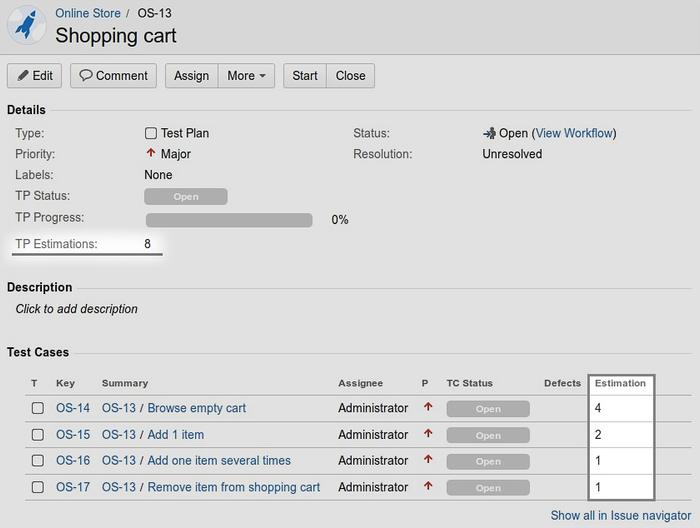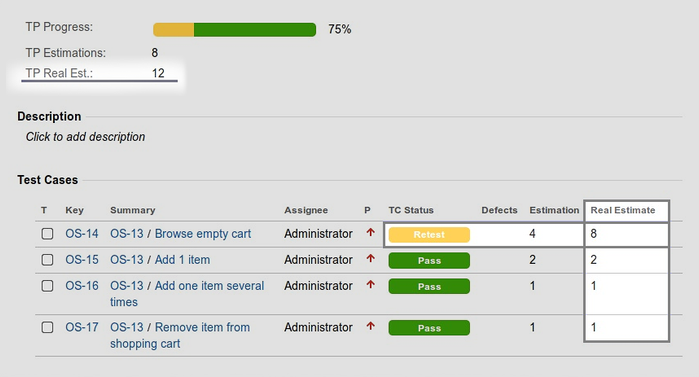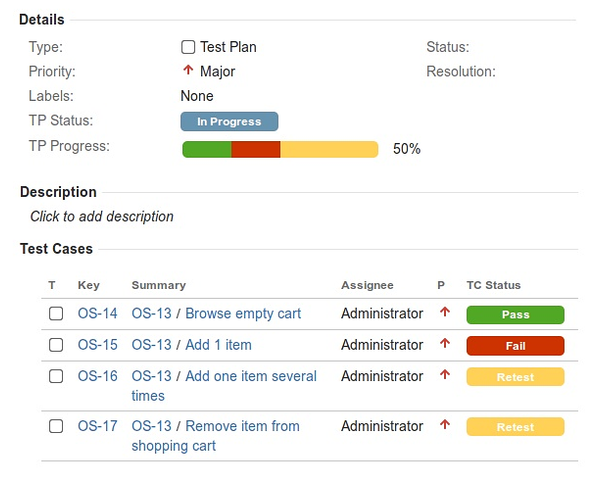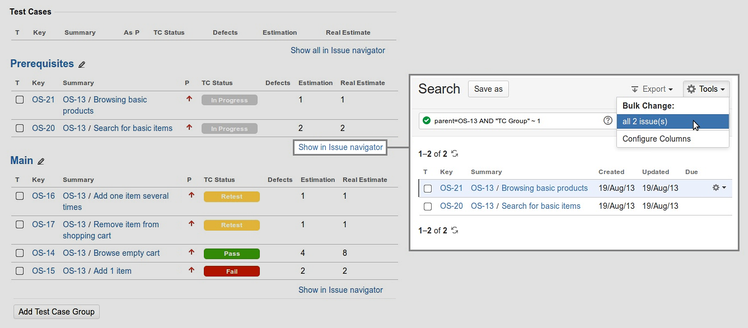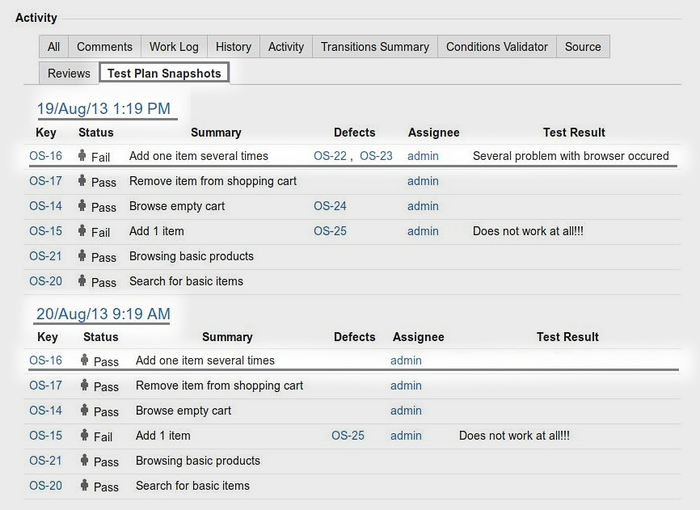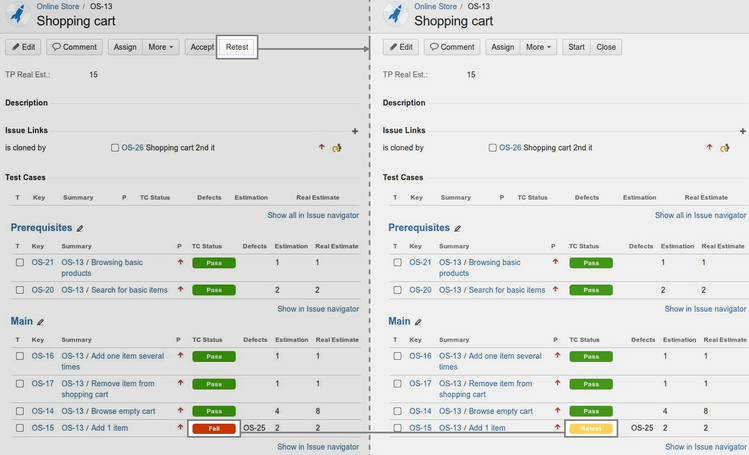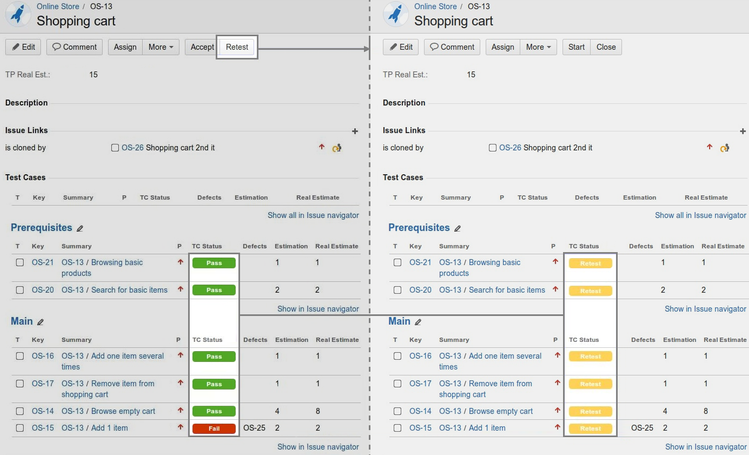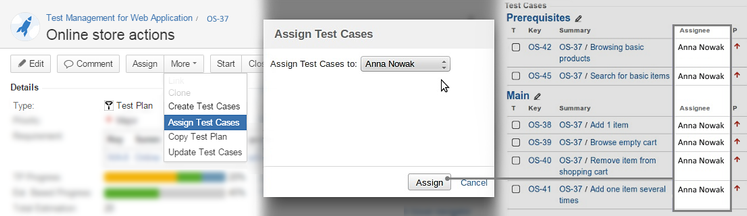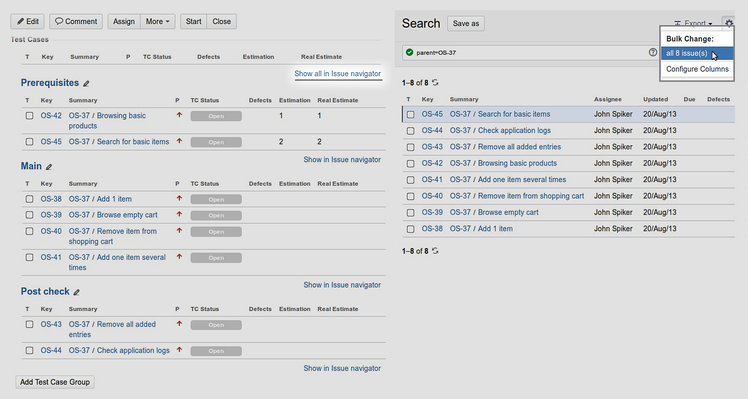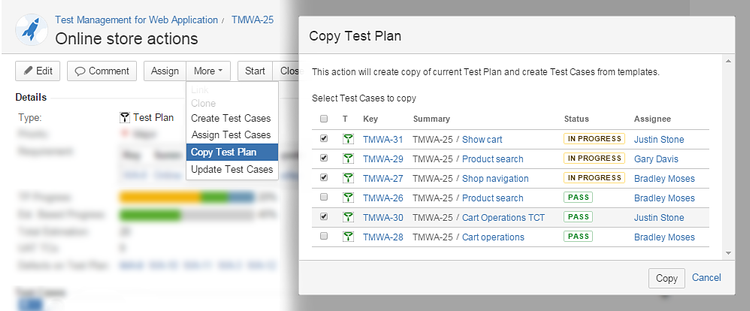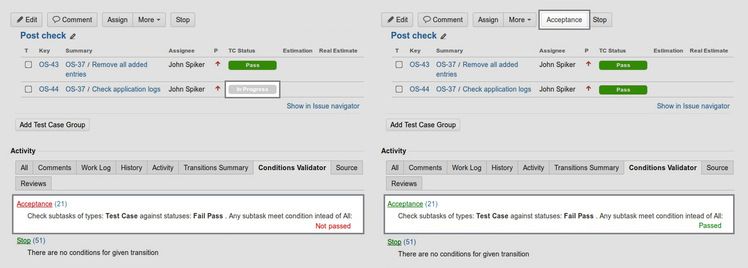TP Cases
Test Plan is the most important issue type concerning tests execution, test progress tracking, requirements coverage. Test Plan is a composition of Test Cases with general workflow and TCs snapshots/remembered states.
| Use Case #301: Show estimations of all Test Cases on Test Plan. |
|---|
If Test Cases holds estimations they can be shown on Test Plan.
To do this use Number Field on TC and setup Sum SubTasks CF Number Value custom field. Point to number field in Sum Subtasks CF configuration.
| Use Case #302: Show Real Estimate on Test Plan. |
|---|
Real estimate field can show how estimated workload has changed due to retests. If you already use Real Estimate field on TC (that shows estimations multiplied by retest count of single TC) you can show this number on TP too. In given example OS-14 is retested so its real estimation has increased.
You can show Real Est. on TP using Sum SubTasks CF Number Value that will point to Real Estimate field (Real Estimated TC Workload) on TC.
| Use Case #303: Progress of Test Plan based on resolved Test Cases count. |
|---|
Show progress of TP based on resolved TCs. Resolved means tested. It can refer to Pass, Fail statuses (it is derived from main plugin configuration). Progress is represented by colored bar with percentage of completion. In given example Retest status is not considered as resolved issue.
This can be done using Subtask Color Status / TP Progress custom field that points to Color Status custom field on TC.
| Use Case #304: Bulk change of Test Cases under given Test Plan. |
|---|
When using groups in Test Cases panel on Test Plan, it is possible to make bulk change on whole group. In given example you can execute transition on 'Prerequisites' group from 'In progress' to 'Pass' if you already tested those cases in other TP.
'Show in Issue navigator' link shows issues from panel in Issue navigator. You can save it as filter, make bulk change, export to xls, etc.
| Use Case #305: Test Plan execution state history (snapshot). |
|---|
Often happens that given Test Plan has to be executed again. In that case we want to store history of all previous executions.
This can be done with Make snapshot of test progress state post function.
| Use Case #306: Retest of Test Plan (and Test Cases). |
|---|
When we want to retest Test Plan it means we want to retest some (or all) Test Cases underneath.
Press 'Retest' on TP to automatically retest failed TCs:
or retest all TCs:
It can be done with Subtasks Transition post function.
| Use Case #307: Assign Test Cases in bulk. |
|---|
Assign all Test Cases to given tester in case of ordinary task assignment, sickness, holidays, etc.
One way is using operation 'Assign Test Cases':
second using TCs panel and bulk change in Issue Navigator:
See Administrator's Guide and Assign Test Cases for configuration details.
| Use Case #308: Multiply Test Plan across testers. Multiply Test Plan with different attributes. |
|---|
If you want to multiply given Test Plan whether you want to
a) few testers do similar tests set
b) or prepare TPs with different attributes (for example: web browser, environment, build)
use Copy Test Plan operation:
TP and all TCs will be cloned too. They will be in first workflow status. For more see Copy Test Plan operation.
| Use Case #311: Finish Test Plan only when all Test Cases are executed. |
|---|
To control testing process you can force testers to complete all Test Cases before Test Plan will go to another stage/status.
You can do this with Subtasks Status condition.