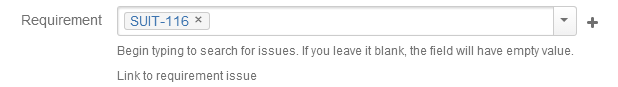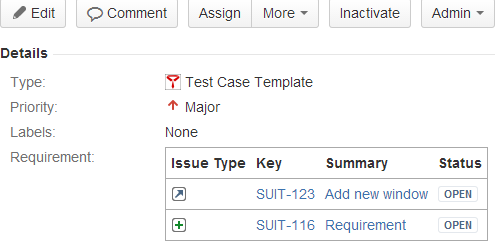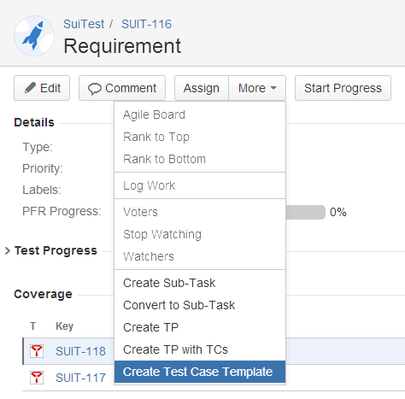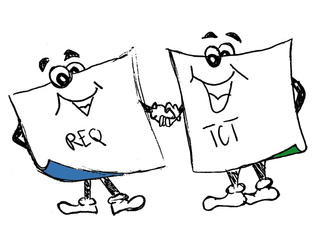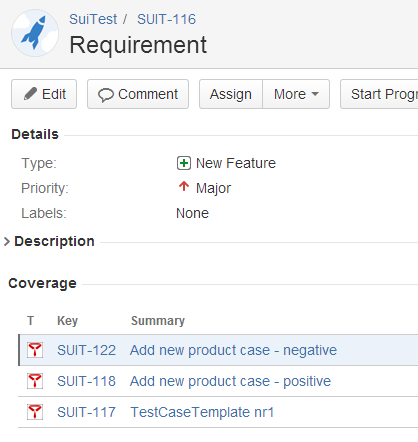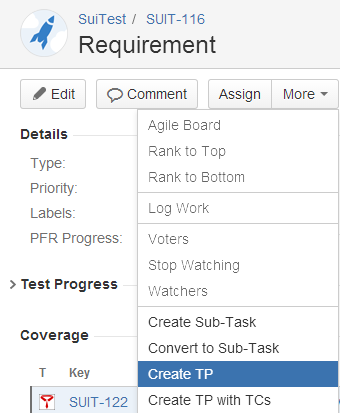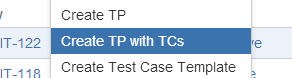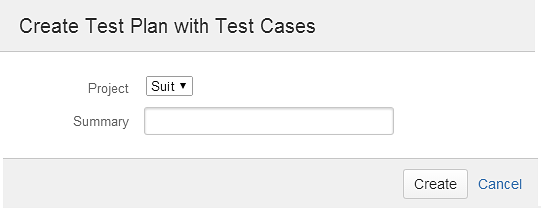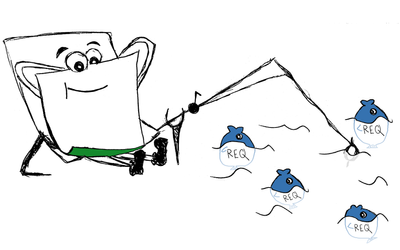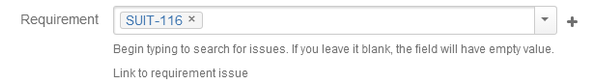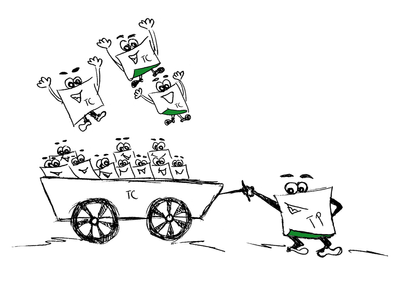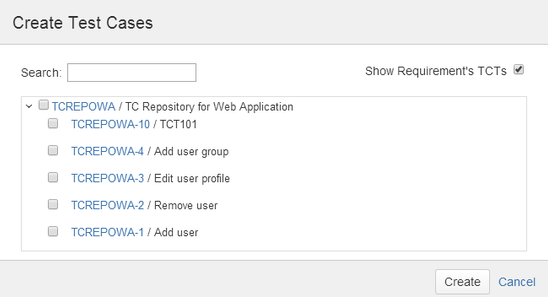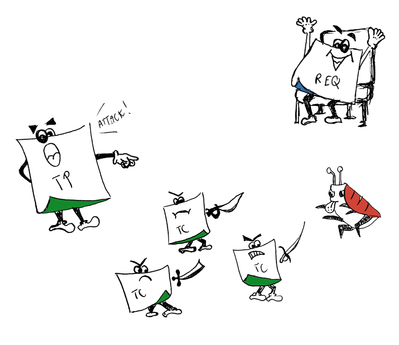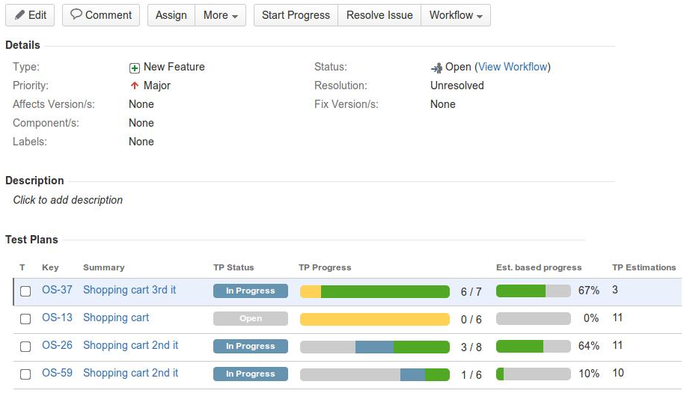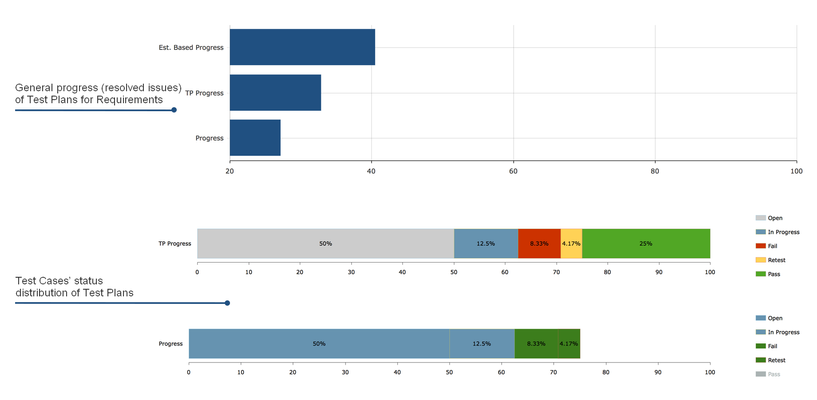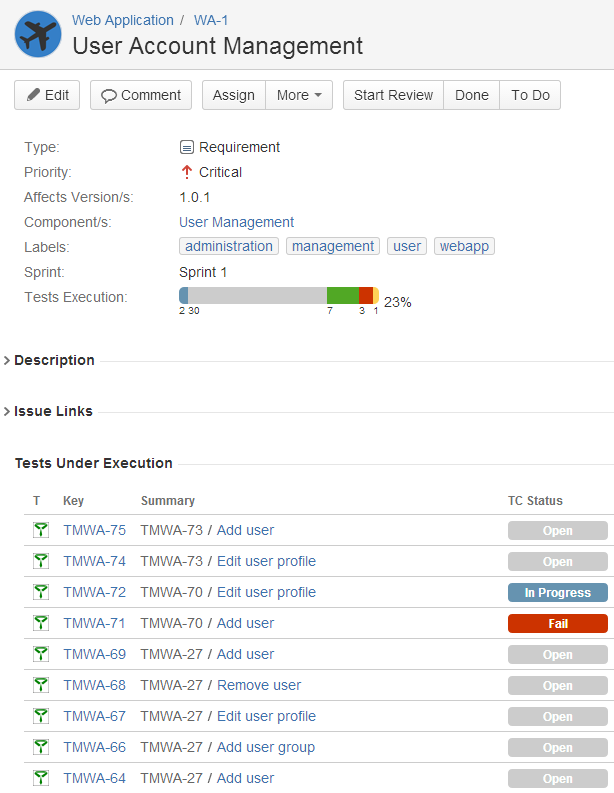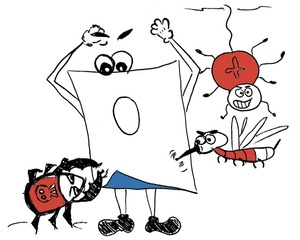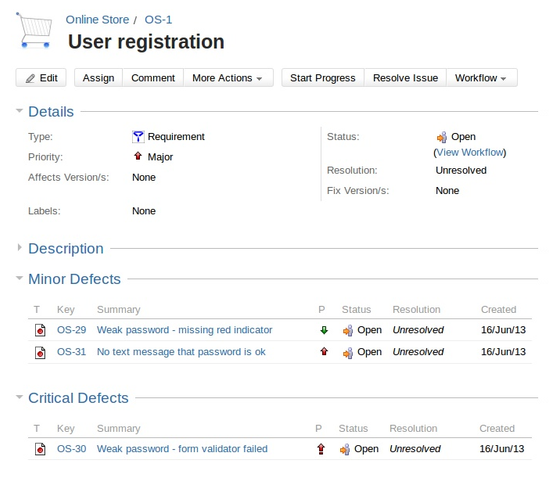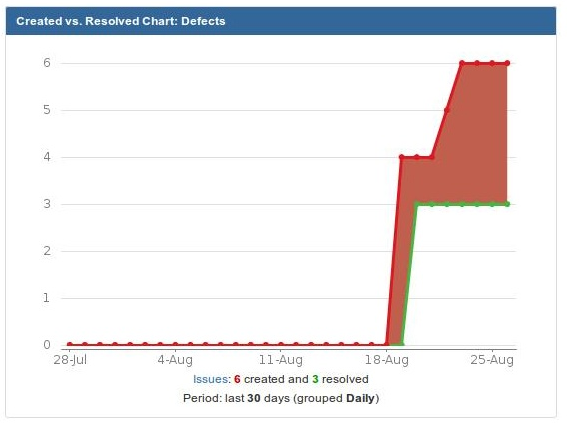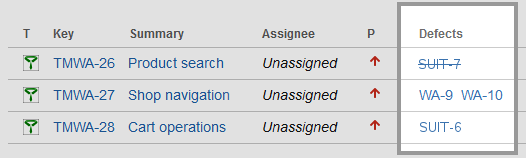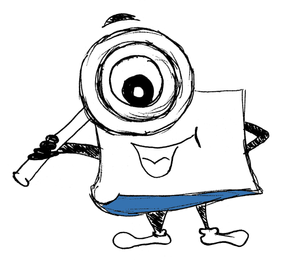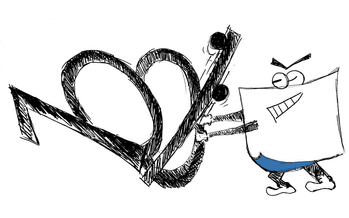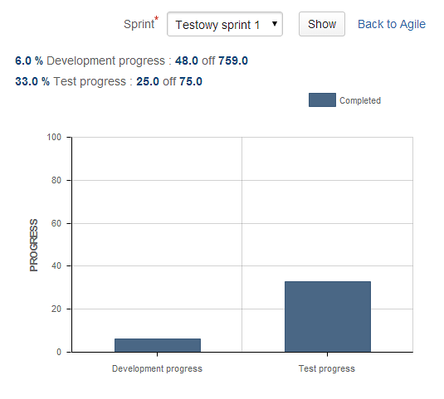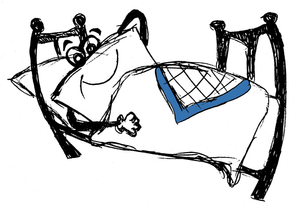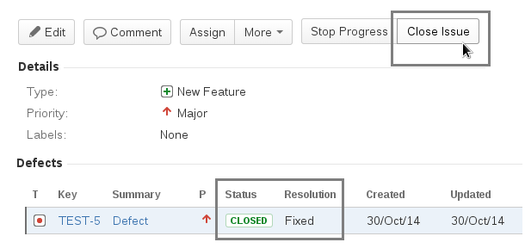Requirements
This page contains:
Requirement Issue Types
- Hey Requirement! What's your story..?
- What's my "story"? Don't be kidding me!
I can be a Story, that is true but there is more! I can be an Epic, New Feature, Improvement... can you handle that? I will keep counting... Change Request, Use Case, Development Task...
Tests Repository
Tests Repository is built from your Test Case Templates (TCT). Templates are reusable, so you can use single Test in many executions.
Test Case Templates can be connected with Requirements:
Test Coverage
- Good morning.
- How can I help you?
- I feel unsecured...
- Have you try Test Coverage already..?
Test Coverage allows you describe test scenarios for your requirements. Test Case Template issue type can store steps list (Actions, Input Data, Expected Result, etc.) for you. It links with requirement or bunch of requirements if you have complex scenarios that cover many features, functionality.
Show Test Coverage on you Requirements when browsing your issues.
For more see Panel Filter Result [old].
Plan Tests for Requirements
- It is time to prepare for a war!
You can create Test Plans out of your Requirement.
- It is a good day for fishing...
Alternatively you can connect your Test Plans with Requirements directly from existing plan.
Some customers connecting Requirements with Test Plans others not. Do you wonder if such relationship is right for you? Please, consider following guidelines:
- Do you often test Requirements? Do your Requirements have a lot of tests that should be executed in batch?
- Then linking TP with Requirements definitely makes sense. Make one plan for each Requirement.
- Are your Test Plans oriented around bunch of requirements, iterations, sprints?
- If so, then linking TP with Requirements is optional for you. It may be useful but linking Test Case directly with Requirement is more crucial in that case (this is supported too).
- Ready... steady... go!
SINCE V2.8
If your Test Plan is linked with requirements you can load automatically all TCT (Test Coverage) to your plan from those requirements.
Select Show Requirement's TCTs flag to filter TCT list to Requirement Test Coverage.
Reporting
Execute Tests & Report Defects
- Attack!
It is easy to create defects from your running test. Select one of the available option from "More" menu on Test Case:
- Create Defect (TP req)
- Create Defect (TC req)
Difference between those two options is that Defect will be connected with Requirement from either TP or TC. For example if your TC has Requirements CF set to REQ-5 (for more see TestFLO Settings > Defects section) then REQ-5 value will be copied to Defect. Thanks to that it will be possible to track defects on Requirement level.
Select proper option to your strategy of linking Tests with Requirements. You can disable unused operation later in Administration -> Manage Add-ons -> TestFLO Plugin Modules.
Track Tests Progress
- What is happening?!?!
- This is what happens, dude!
Measure progress of Tests:
Track Defects
- WHY ME..?!?!
- Please, calm down! Everything is under control!
It is easy to take a quick look on Defects reported under given Requirement. As long as Defects are connected with Requirements in JIRA (via TCT/TC or TP) you can
Traceability Report
You can create many different reports using JIRA built-in features and TestFLO's components. One example is a traceability report.
Agile Development & Test Progress
If you are using JIRA Software and you include Test Plans into your sprints, you can check progress of your development and tests using dedicated report (go to "Reports" board's mode and select Progress Report):
Calculation is based on:
- Estimations of your tasks in given sprint (Stories, New Features, etc.),
- Test Coverage of your tasks,
- Test Plans / Test Cases included into your Sprint.
Hierarchy
- We aaaaaare cheerleaders!
If you want to organize your requirements into a structure, please use TestFLO built-in Enhanced Issue Picker CF and Panel Filter Result. Using these two TestFLO's components you can relate Requirements to each other.
Control Requirements Workflow
- Time to sleep. Tomorrow new challenges arise...
Control your Requirement's workflow based on linked issues statuses. For example Requirement can not be closed unless Test Plans or Defects are resolved. In case of development tasks like Story you may force developer to resolve bugs first!