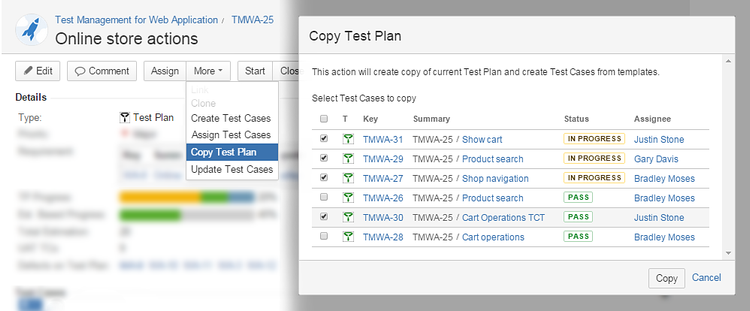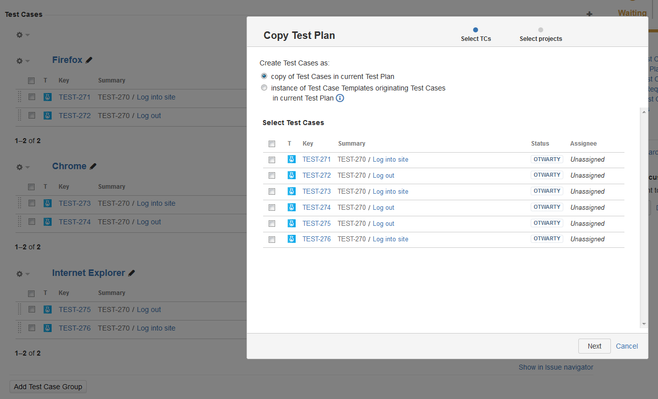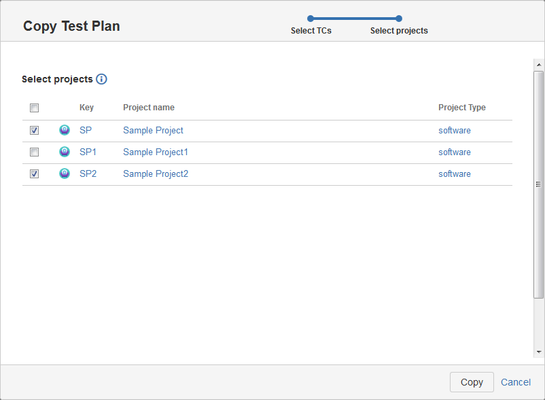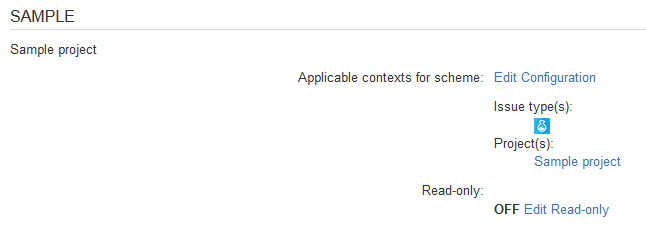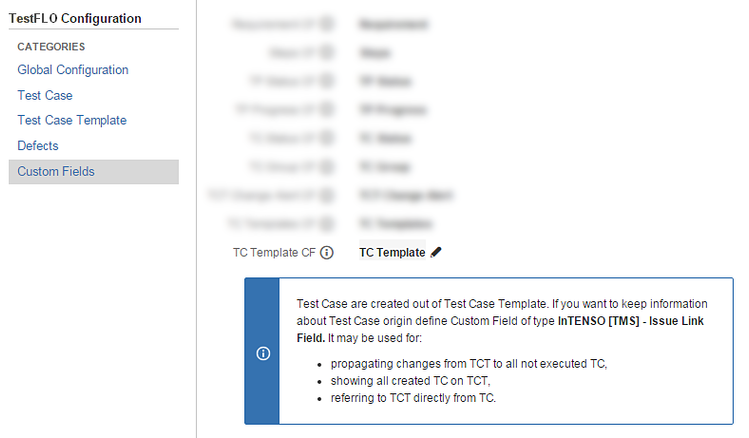Copy Test Plan
This page contains:
Description
Copy Test Plans is a dedicated operation for multiplying plans - it is a fast solution if you need to make regression tests. You can select test cases you want to copy (new TC will be created out of current TCT state).
Copy Test Plan operation is based on two different mechanisms.
The first mechanism creates Test Cases on the copied Test Plan as copy of Test Cases in current Test Plan (one-to-one).
The second mechanism creates Test Cases as instance of Test Case Templates originating Test Cases in current Test Plan. If Test Plan have multiple Test Cases originated from the same Test Case Templates, the target Test Plan will contain all Test Cases for each Test Case Template.
For both mechanisms project picker has been added in which you have ability to select one or several projects to which you want to copy Test Plan.
Restrictions
Available projects are those in which:
- Test Execution module has been activated
- Current user has Create Issue and Browse Project permissions
- The same columns configuration in Steps field in the source and target project.
Configuration
This option is available for users in "Assign Roles" from TestFLO Settings
- in Administration-> Issues -> Custom Fields add Custom Field of type TestFLO - Issue Link Field.
Read-only option can not be enabled if you want to perform the operation. - in main plugin configuration (top menu TestFLO-> Configuration or via Add-ons administration) in category Custom Fields indicate on previously created Custom Field