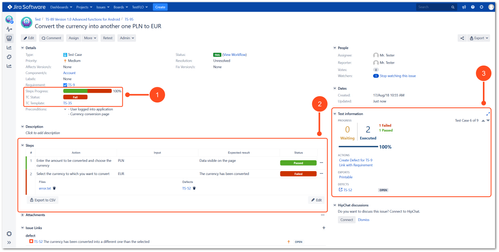/
Test Case
Test Case
Test Case is an sub-task issue type which is using to execute given test. Test Cases are create under Test Plan. There are two ways to create them:
- create using Test Case Templates. In this case, Test Case is a executable copy of test originates from given Test Case Template.
- create directly under the Test Plan (without using the Test Case Template).
Test Case has specific elements:
- Dedicated custom fields:
Steps Progress shows progress on steps in percentages. This field base on color status configuration set in General tab.
TC Status shows color of Test Case status. To get more information, see Color Status.
TC Template shows issue key of Test Case Template from which given Test Case was created. See Issue Link Field to get more information. - Steps panel which is a panel where you can define list of steps/instruction of test and execute them. You can customize Steps columns (to get more information see General tab), add attachments, create/link defect, add comment and import/export list of steps. To start, see Execute Steps.
- Test information panel shows progress of steps execution. Also shows quick Actions menu which you can perform on a Test Case and has expanded view option. To read more see Test information panel.