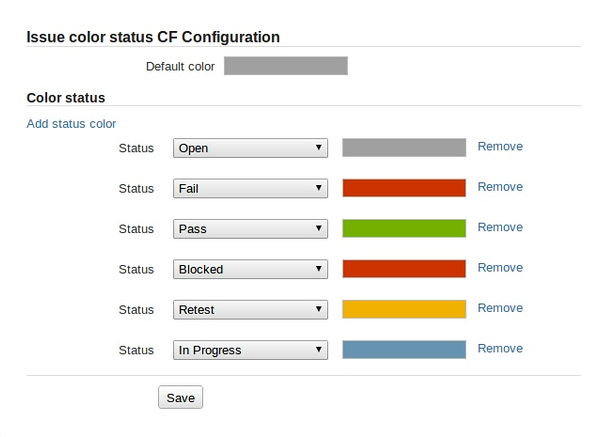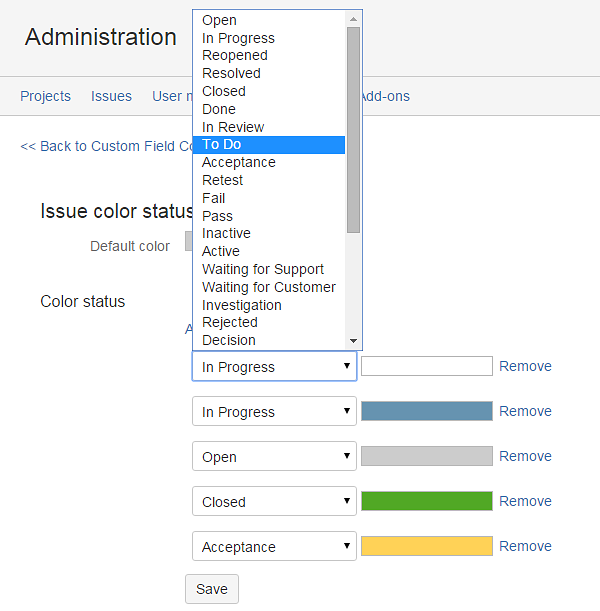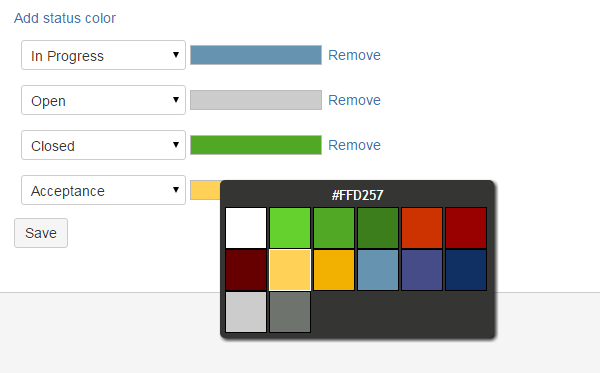TestFLO - Issue color status
This page contains:
Description
Allows to represent issue status with colored bar. It can be used for quick visual recognition of the issue status. It is also useful when displayed as a column in Issue navigator.
It does not replace the default status field so if this confuses you or users, you may consider not using it. However keep in mind that this custom field is crucial for one way of usage of the TestFLO - Subtask Color Status custom field.
Configuration
- in Administration-> Issues -> Custom Fields add Custom Field of type TestFLO - Issue color status.
- Define its context scheme for applicable issue types and projects; restrict visibility for certain screens.
- From global statuses list, select those of your choice, that match workflow used for the context chosen in previous point.
- Choose the color for each, by clicking on the color box standing next to to the status.