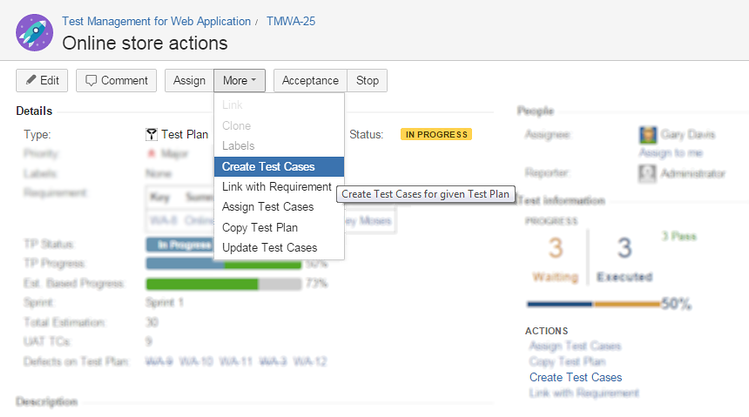Create Test Case (from TP)
This page contains:
Description
This operation is available on Test Plan and allows to create new Test Case from selected Test Case Template. The operation uses Issue search dialog for templates selection. It is also available on the right, in the "Actions" section.
The table below lists the fields copied by default (without a filter set in the configuration) and those that can be updated using a filter.
| Field type | Default configuration | Field configuration from filter |
|---|---|---|
| Summary | yes | yes (always) |
| Description | yes | yes |
| Priority | yes | yes (always) |
| Component/s | yes | yes (compared by name) |
| Labels | yes | yes |
| Remaining Estimate | yes | yes |
| Original Estimate | yes | yes |
| Attachments | yes | yes (every time, no attachment column in filter) |
| Assignee | default assignee from project or component | yes |
| Affects Version/s | no | yes (compared by name) |
| Environment | no | yes |
| Fix Version/s | no | yes (compared by name) |
| Issue links | separate configuration Copy links from TCT | yes |
| Issue security | no (inherited from Test Plan) | no (inherited from Test Plan) |
| Reporter | logged user | logged user |
| Custom fields | yes (all in TCT and TC context) | yes |