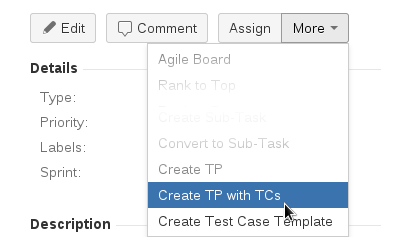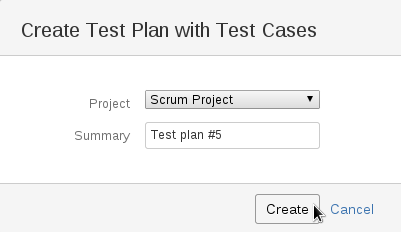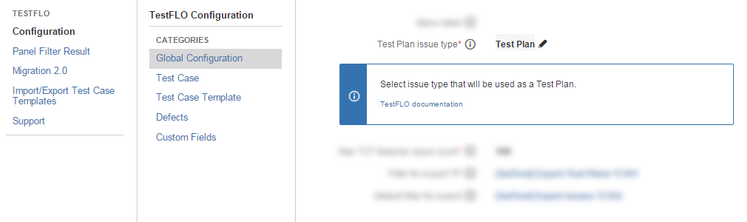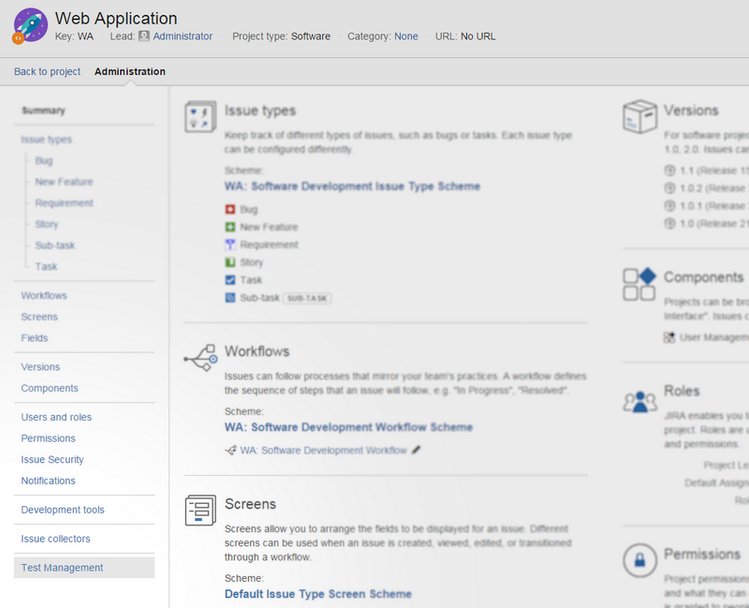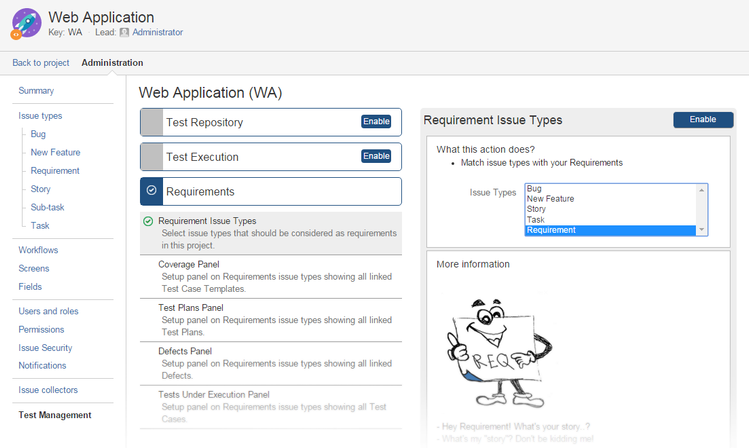Create Test Plan with Test Cases (from Requirement)
This page contains:
Description
It is very common that you wish to create a test plan with Test Case that stays in relationship with a requirement. Use Create TP with TC operation to automatically insert the issue key of the 'Requirement' field and create Test Cases from Test Case Templates linked with the requirement.
This operation will appear only when Test Plans and Test Case Templates issue types are available in same project as requirements.
Follow these steps:
- Open the desired requirement. Expand More menu and pick Create TP with TCs.
- Choose a project and type summary of new Test Plan. Click Next.
- A new test plan and related test cases with a link to the initial requirement will be created.
Configuration
- in main plugin configuration (top menu TestFLO-> Configuration or via Add-ons administration) in category Global Configuration indicate the Test Plan issue type
- in Project configuration, on the left panel go to Test Management
Expand the Requirements section, select Requirement Issue Types and make sure to select appropriate Issue Types on the right.
The Requirement project needs to use an Issue Type Scheme that has an issue type for Test Plan.
This operation doesn't recognize required fields configured in Fields Configuration. In case of any errors with missing required field we suggest to change the list of required fields or just use Create Test Plan (from Requirement) [old].