Issue search dialog
This dialog is dedicated for operations:
- Create Test Case (from TCT) - Add to existing Test Plan,
- Create Test Case (from TP),
- Link with Requirement.
The dialog allows the user to select the issues which will be processed by the chosen operation. There are many possibilities to filter the issues list:
- Searching by summary - activated while the button contains text ABC
- JQL query - activated when button's text is JQL
- Quick Filters:
- Recent - 20 last viewed issues
- Requirement coverage - issue with the same Requirement selected (info: filter won't appear while the issue doesn't have selected any requirements)
- Project selection (select) - shows only issues from selected project
Saved filters (select) - list of favourite and popular filters accessible for current user.
Remember that TestFLO adds it own restriction into JQL (based on the chosen operation):
- For Create Test Case (from TCT) - Add to existing Test Plan - only Test Plan (Story, Feature, etc.)
- For Create Test Case (from TP) - only Test Case Template in the status recognized as active (Test Case Template section)
- For Link with Requirement - the same issue types as selected in "Issues type & project restrictions" (Enhanced Issue Picker CF configuration option)
The results for a given filter will be separated into pages, checking the main checkbox adds the current page to the list of selected issues.
The current selection will persist upon changing the current filter, and only be accepted / dismissed when choosing "Select" or "Cancel" respectively.
The amount of issues shown per page can be customized in the TestFLO Settings.
Test Case loading progress bar was added to the Test Plan view for better information about the TCs creation state.
"Only favourite filters" checkbox is available on Issue Search dialogs. It allows to filter out "Saved filters" list, to make it display only filters marked as favourite by current user.
The "Select all" checkbox now selects all items listed in the dialog, not only the current page.
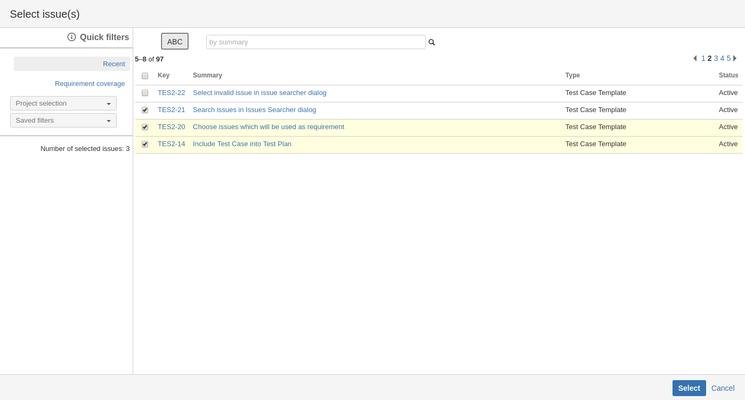
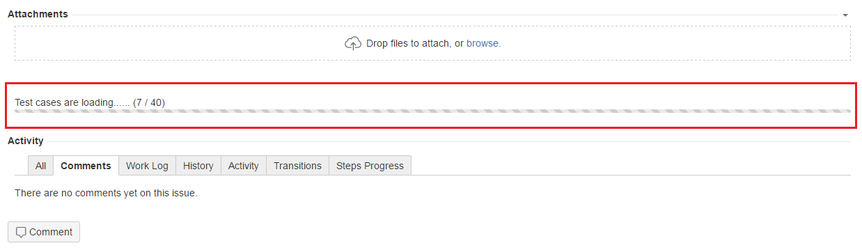
%20-%20Test%20Env%207.2%20JIRA.png?version=1&modificationDate=1543225507635&cacheVersion=1&api=v2)