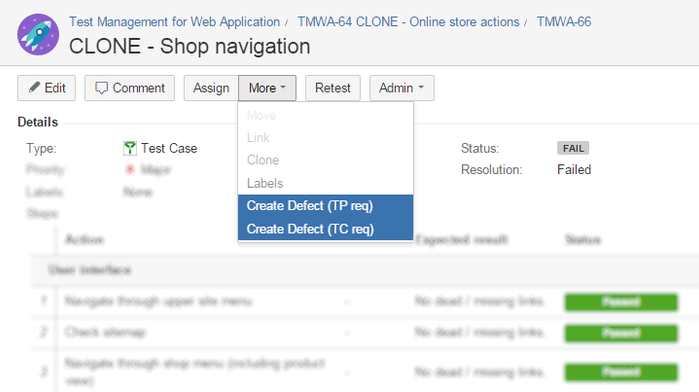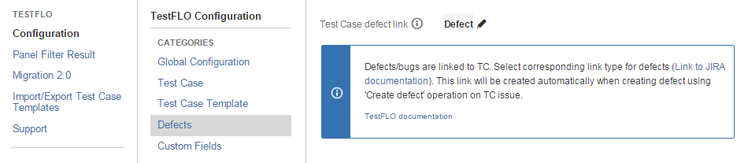Create Defect
Description
Testers find bugs (...a lot of them) during testing. To easily keep track of test process it is possible to create bug right from open TC. Use 'Create Defect' Operation on TC to forward to Create Issue screen. Underneath this operation
- automatically links defect with TC (link type is defined in TestFLO Settings),
- redirects you back to your context (that is TC for which tester creates a bug),
- (optionally) links defect with requirement defined in TP that TC comes from.
There are two types of defect operations:
- Create Defect (TP req)
- Create Defect (TC req)
They will link Defect with Requirements from TP or TC accordingly.
Configuration
In main plugin configuration (top menu TestFLO-> Configuration or via Add-ons administration) in category Defects indicate on Test Case defect link. That is all.
Defect issue link is automatically created by the plugin, however you can indicate on a different one.
- If don't want to show one of those operations you can disable a corresponding TestFLO's plugin module via UPM.
, multiple selections available,