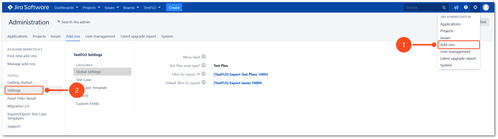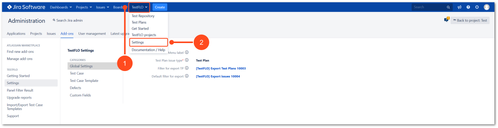TestFLO Settings
Warning
Configuration in Settings page is available to users with permissions:
- Jira System Administrators
- Jira Administrators
Description
After TestFLO installation, it becomes possible to configure settings that affect the entire application. It is divided into five sections and each of them is responsible for individual TestFLO elements:
- Global Settings section
- Test Case section
- Test Case Template section
- Defects section
- Custom Fields section
Steps
To get to the Settings page:
- Go to the Jira Administration > Add-ons
- Click the Settings page in TestFLO section
or
- Click on TestFLO in top navigation bar in Jira
- Select Settings from list
Result
View of Settings page.