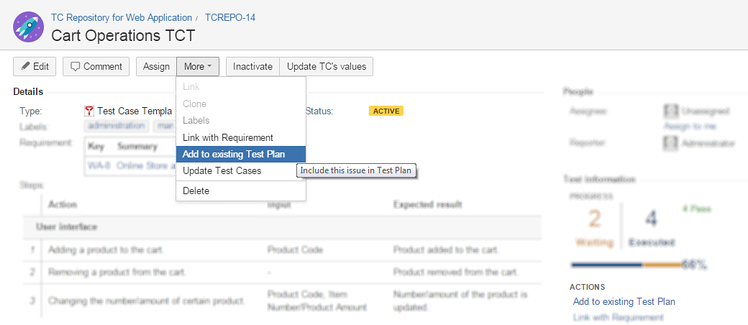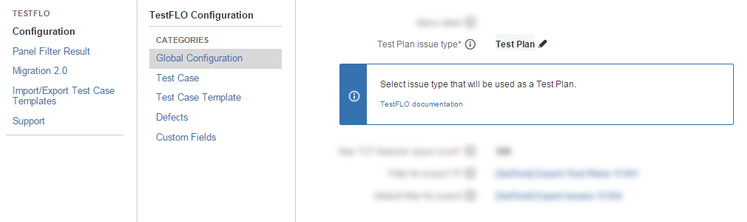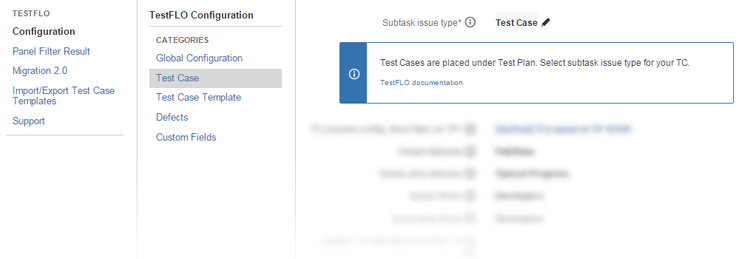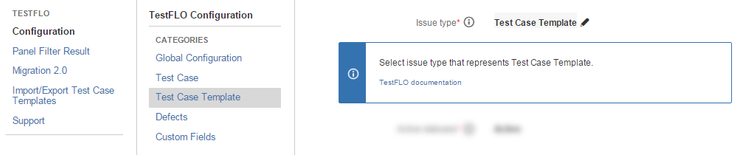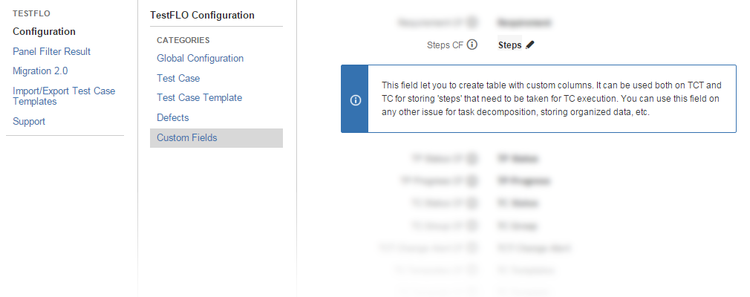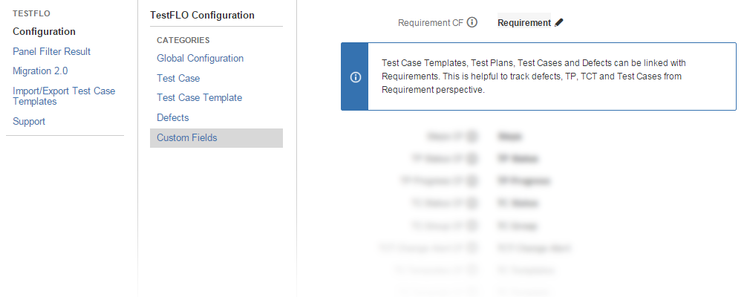Create Test Case (from TCT) - Add to existing Test Plan
This page contains:
Description
This operation is available on Test Case Template and allows to create new Test Case on selected Test Plan. When selecting this option an Issue search dialog will be displayed for Test Plan selection. It is also available on the right, in the "Actions" section. You need to enter valid Issue Key.
Configuration
- in main plugin configuration (top menu TestFLO-> Configuration or via Add-ons administration) in category Global Configuration indicate the Test Plan issue type
- as above, in category Test Case indicate the Subtask issue type.
- as above, in category Test Case Template indicate the Issue type.
- as above, in category Custom Fields indicate the Steps.
Optional: as above, in category Custom Fields indicate the Reqirement CF.
Indicating the Requirement CF makes that the Requirement Coverage will only show TP's that have the same Requirement as the present TCT.
Creating a Test Case from a Test Case Template will include copying links from TCT to TC. Link types supported:
- JIRA internal links (to the same instance)
- JIRA remote links (to another instance)
- Links to Confluence pages
- Web Links
, multiple selections available,