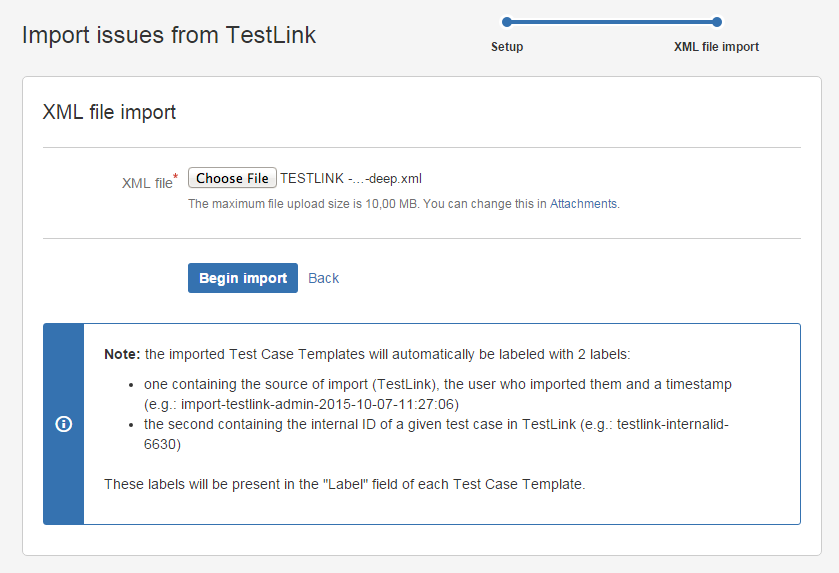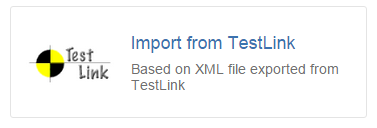TestLink TCT importer
Description
This importer alows you to importing TCTs from an XML file exported from TestLink.
Figure 1. The first step of the XML file import process.
Figure 2. The second step: selection of the CSV file, the delimiter and character encoding.
Configuration
The Importer is available under Administration -> Add-ons -> TestFLO -> Import/Export Test Case Templates → Import from TestLink
To import TCTs from the file, follow these steps:
- Select a project that the Test Case Templates will be imported into. Please note the list only contains projects where the Test Case Template issue type exists (i.e. is enabled in the plugin's configuration).
- Pick a user which will be regarded as the TCT reporter.
- Select the Action and Expected results fields.
These are the columns in the Steps field of your TCT, you need to specify which values from the XML file will go to which columns in the Steps. The lists are filled dynamically based on what you choose in Project field. - Click the Next button.
Choose the XML file that contains the Test Case Templates to be imported.
Exporting from TestLink
The root node in the file has to be a test suite. It can contain either just test cases or also other test suites with test cases of their own. The tree will be flattened so that all test cases from the file will become TCTs, direct children of the project selected in the step depicted in Figure 1.
- Click 'Begin Import' and the import will start.
- Information about progress will show up. When the process is done, you will be notified.