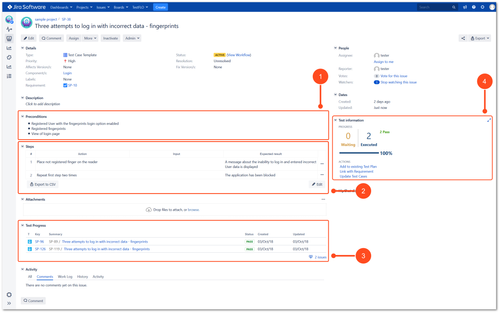/
Test Repository
Test Repository
Warning
To start designing tests it is necessary to enable the Test Repository module. To get more information see project configuration.
The Test Repository is created using the Test Case Template. This is a special issue type which is using for creating future Test Cases. Test Case Template is an not executable issue type, it becomes executable when you Create Test Cases on Test Plan. Creating templates gives you the opportunity to easily manage tests and possibility to make changes to already created Test Cases from a given Test Case Template.
Test Case Template has specific elements:
- Preconditions panel which show list of conditions that exist before a test case is run. You can enable Preconditions in General tab and also manage in preconditions repository.
- Steps panel which is a panel where you can define list of steps/instruction of test. You can customize Steps columns (to get more information see General tab), add attachments, import and export list of steps. See Steps Design to start.
- Test information panel shows progress of Test Cases execution created from given Test Case Template. Also shows quick Actions menu which you can perform on a Test Case Template and has expanded view option. To read more see Test information panel.
- Test Progress panel shows all executable copies (Test Case) of given template. You can customize visible columns. For more see Panel Filter Result.
Related content
User's Guide
User's Guide
Read with this
Steps Design
Steps Design
Read with this
Issue Types
Issue Types
Read with this
Projects' Organization
Projects' Organization
Read with this
Workflows
Workflows
Read with this