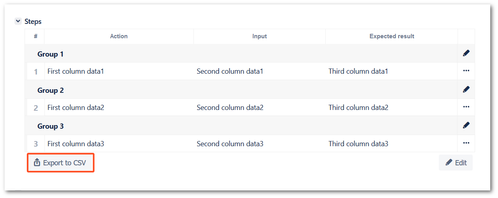/
Export steps to CSV
Export steps to CSV
Description
Info
The exported file is encoded in UTF-8 format.
Export to CSV allows you to export data from Steps. The function is available on Steps view mode. The exported file is in CSV format and contains the same structure as for the CSV import. Thanks to this, you can easily export data, apply any corrections and import the file again.