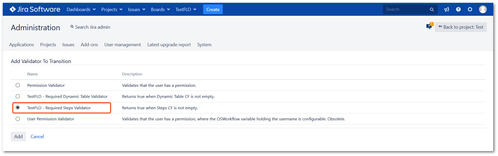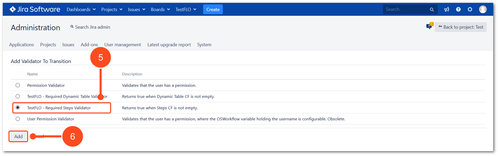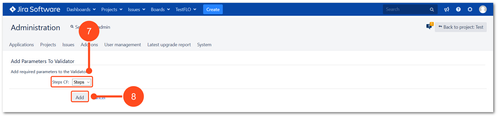/
TestFLO - Required Steps Validator
TestFLO - Required Steps Validator
Description
This workflow validator allows executing given transition on the issue when field of TestFLO Steps type is not empty.
Configuration
Steps
To set the TestFLO - Required Dynamic Table Validator:
- Go to the Jira Administration > Issues > Workflows
- Select a workflow and click on Edit mode
- Select the appropriate transition where you want to set the validator
- Click on Add validator button
- Select TestFLO - Required Steps Validator
- Click Add
- Select source of Steps CF which should be checked against the validator
- Click Add
Result
Validator has been added.
, multiple selections available,