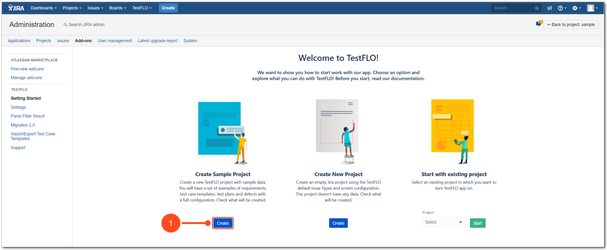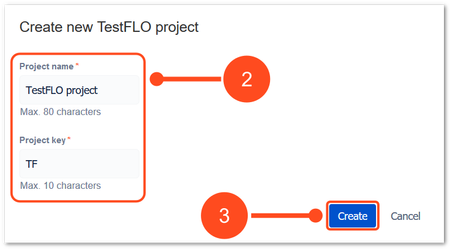/
Create Sample Project
Create Sample Project
Info
The created project is a Business Project Type.
The Create Sample Project option gives you the opportunity to create a project with sample data.
In an easy way a set of examples of:
- requirments,
- Test Case Templates,
- Test Plans,
- Test Cases,
- defects
will be automatically created in project, with a full TestFLO configuration.
Steps
To Create Sample Project:
- Click Create below Create Sample Project option.
- Fill the project name and project key.
- Click Create.
- Wait until the project is created.
Result
Project with sample data is created.
, multiple selections available,