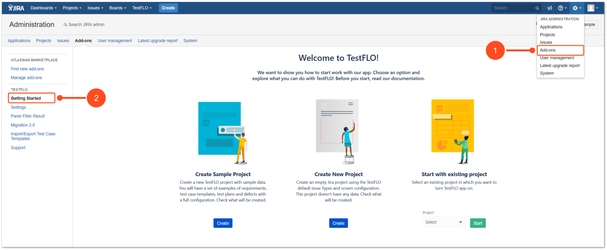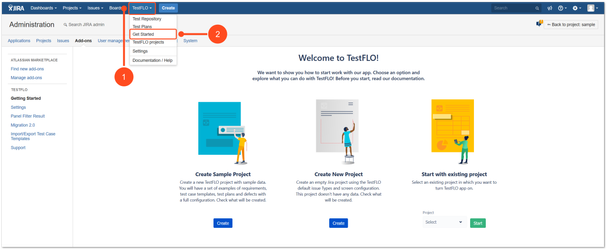/
Getting Started
Getting Started
Warning
Only users with Jira System Administrators and Jira Administrators Permissions have access to Getting Started page.
After installing TestFLO, you can easily start to work with app!
On Getting Started page you can find three ways to explore TestFLO:
Create Sample Project with TestFLO sample data
Create New Project with TestFLO default configuration
- Start with existing project and turn on the TestFLO app
Steps
To get to the Getting Started page:
- Go to the Jira Administration > Add-ons.
- Click the Getting Started page in TestFLO section
or
- Click on TestFLO in main bar
- Choose Get Started option
Result
View of Getting Started page.
, multiple selections available,