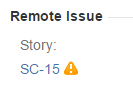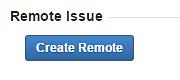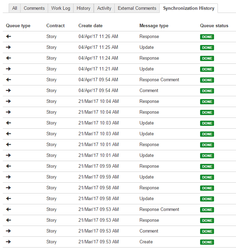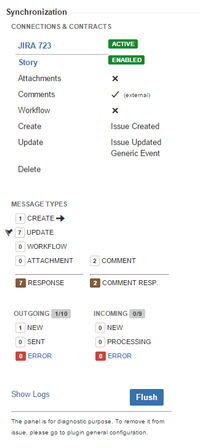Issue synchronization is designed to be transparent in use. You work with issues as usual, creating them, assigning, commenting, updating, etc.
You need to define your synchronization flow selecting from many options The IssueSYNC add-on provides.
Triggers
Some issues in your project at given time are synchronized. You need to be aware about sync criteria, for example if issue met JQL defined in Contract (IssueSYNC 1.x.x) configuration or what triggers update remote issue.
First issue need to be created in the remote JIRA. Only then fields, workflows and others will be synchronized.
See Triggers, Workflow Synchronization, Attachment for more.
Remote Issue Panel
Once your issue is replicated in remote JIRA you will see remote issue key. You also see a Contract (IssueSYNC 1.x.x) name that defines conditions for your synchronization. In that case Contract name is 'Story' and remote issue key SC-15.
You can also see ![]() indicator that tells you there are some changes not synchronized yet. You need to wait (often) few minutes to reflect changes in remote JIRA and make indicator disappear.
indicator that tells you there are some changes not synchronized yet. You need to wait (often) few minutes to reflect changes in remote JIRA and make indicator disappear.
Note! If you have access (credentials) to remote JIRA you can click remote issue key to be forwarded to remote JIRA.
In some scenarios/configurations remote issue may be created by pressing Create Remote button. You will not see this button in case remote issue already exists (so you are not able to create duplicates that way).
Synchronization History
Synchronization History tab allows you to see when and what type of data was exchanged with between local and remote issue in a simple form.
There are more options included depending on synchronization status (see Retry).
Searching over remote issue key
You can search over remote issue key using JQL. You need to setup Synchronized Issues View custom field first.
Synchronization Panel
Synchronization panel is advanced diagnostic panel that gives you insight into details of given ticket synchronization. You can Flush changes faster, see Contract settings, outgoing and incoming messages by type and status, browse logs and errors.
For more see Diagnostic chapter and Sync Web Panel.