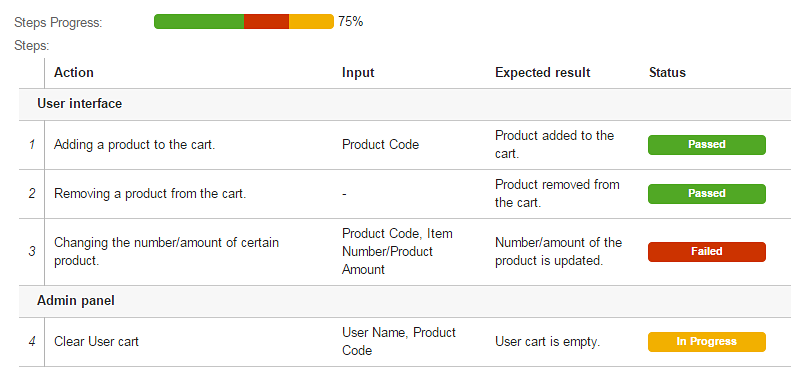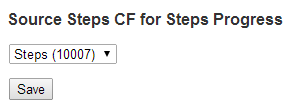This page contains:
Description
Custom field that shows progress of steps.
Configuration
- In Configuration->Issues->Custom Fields create field configuration create field of type TestFLO - Dynamic Table color status
- In its configuration select Source Steps CF of type TestFLO [Dynamic Table] - Dynamic Table Field that represents your test's steps
- Go to TestFLO [Dynamic Table] - Dynamic Table Field configuration,
- under Status column options:
mark statuses considered as completed