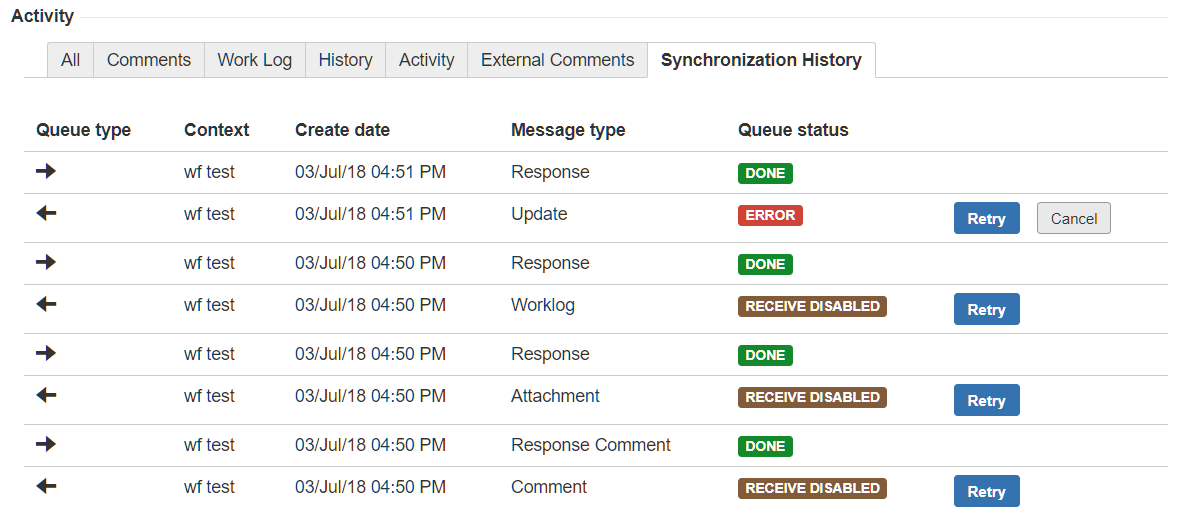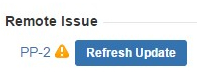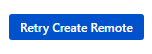Synchronization History Tab
In this tab you can check synchronization history and do retry action.
Retry Action
- Retry action is active when ERROR or RECEIVE DISABLED message appears in queue.
- Action change RECEIVE DISABLED statuses to RETRY. Remote issue has been updated but local configuration has disabled receiving particular type of change.
- Action change ERROR statuses to CANCELLED and creates new message with last changes.
It does not guarantee that communication will be successful after Retry. Some errors cannot be retry because of wrong or changed configuration over time.
Refresh Update Action
- Refresh Update action is active when exists a message related to the issue with ERROR_REMOTE status in queue.
- Actions
Change all ERROR in Out Queue to CANCELLED.
Create new In Response message → change remote ERROR to CANCELLED.
Create new message with whole issue.
Change ERROR_REMOTE to CANCELLED.
In case of remote JIRA throws error during synchronization you will notice new ERROR_REMOTE status in queues.
Since version 2.5.0, if creation of a remote issue is unsuccesful, there is a new option to 'Retry Create Remote'.
This option will retry the failed create remote and will also apply any and all updates that were made between the first create remote and the retry create remote.