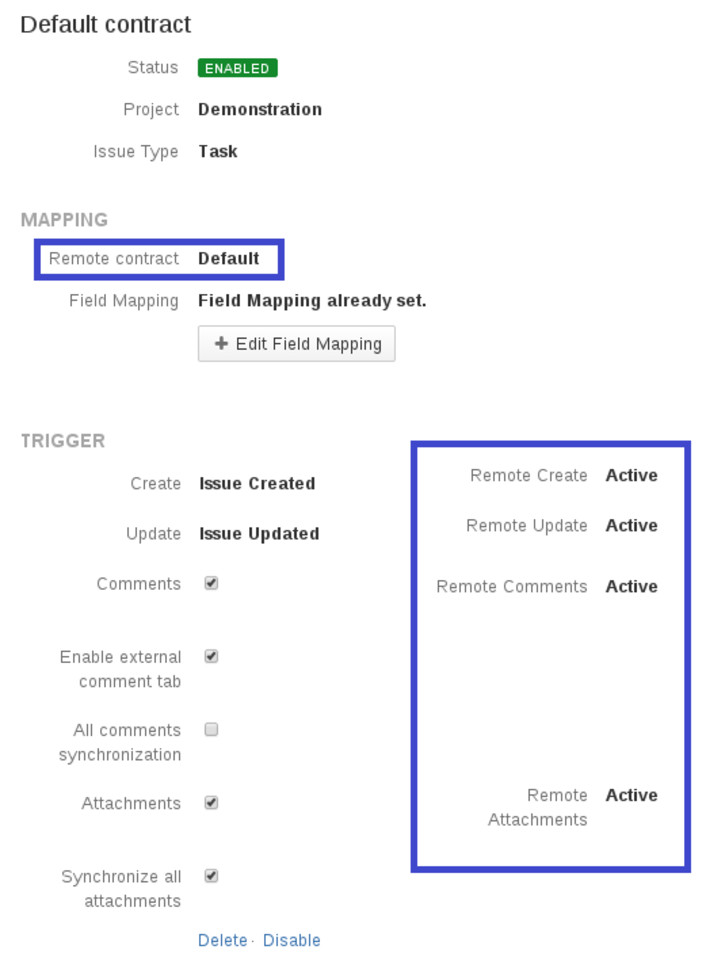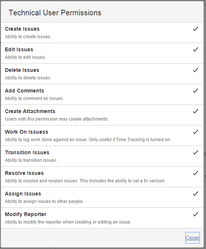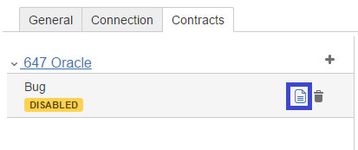There is a lot of configuration on contract page. There are validators that play a gatekeeper role for contract consistency. Nevertheless, there may be some backdoor that, if reported will be continuously improved.
To make a contract valid you need to bind it with remote contract. So contract always works in pairs (local-remote).
If you could not bind a contract to the remote:
- check if remote JIRA has pushed its configuration changes (how to do that - see Contract above)
- try to synchronize configuration locally too (how to do that - see Contract above)
- if after a while nothing changes check JavaScript error in web browser (usually available after pressing F12)
- check log files for errors (JIRA_HOME/log/atlassian-jira.log)
In this example we have local contract named Default contract that binds to remote contract Default .
When bind is done you should see remote contract triggers status (Active/Inactive).
That gives you some hint about:
- synchronization scope
- mistakes on remote contract setup
Field Mapping is defined in two stages (see below for more) and it requires contract binding to complete.
Technical user permission!
It is very important to keep in mind to extend Technical user permission (the one from connection) if new contracts are added for new projects.
Verify permission on different levels:
- Project roles (https://confluence.atlassian.com/jira/managing-project-roles-185729625.html)
- Permission Scheme (https://confluence.atlassian.com/jira/managing-project-permissions-185729636.html)
- Issue Security (https://confluence.atlassian.com/jira/configuring-issue-level-security-185729623.html
You can check permission for each contract pressing Permissions button:
You can browse contract's queue logs by pressing log icon: