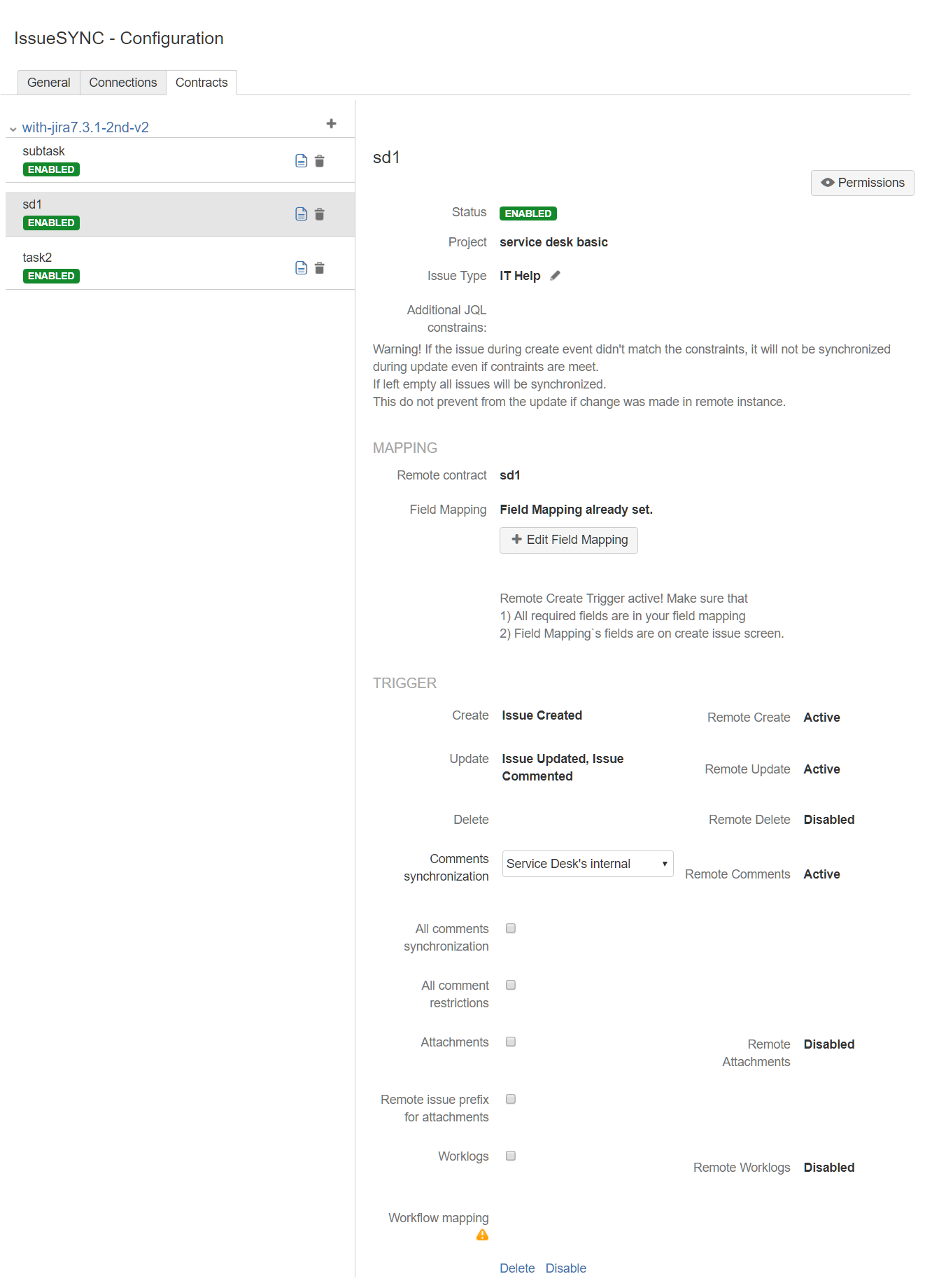This part of documentation is for IssueSYNC versions 1.x.x.
Each contract describes what and how data will be synchronized.
Contract view consist of two parts, on the left side you can see the tree with contracts per connection. If you select a contract you will see on the right side contract preview. Contract preview consists of three section:
Base contract configuration
- Status - by default contract is disabled, in order to enable contract you have to fill all required fields. (Read Diagnostic for more information about disabled contract consequences.)
- Project - JIRA project which contains issues that you want do synchronize.
- Issue Type - JIRA issue type that we synchronize. If you want to synchronize all issue types available in project, you have to add for each issue type corresponding contract.
- JQL - filter out issues that will be synchronized (if issue does not meet given condition - synchronization will be skipped).
If you are having problems with setting up the contract please to refer to: