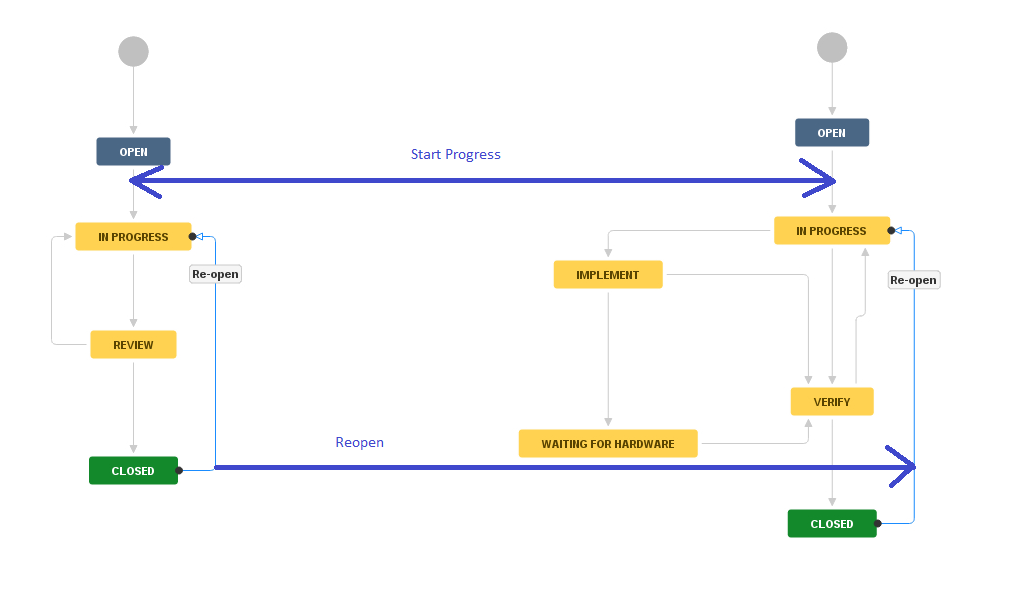Status Synchronization
Your JIRA workflow can be synchronized:
- one-to-one (assuming remote workflow is same as local)
- partially at some defined status transitions
Here is an example of two different workflows synchronization. You may notice that:
- Open → In Progress is mirrored
If someone will click in progress, it will be reflected in second JIRA. - Closed → Open is one way
Only if left side will reopen issue, the transition will be executed on remote JIRA.
Workflow transitions are made on behalf of Technical User.
Workflow Synchronization is setup by Administrator. It may be not clean on issue what are synchronization points. You will need to ask your Administrator for details.
Workflow as Trigger
Workflow transition can be also used as a trigger to:
- Create remote issue
When issue reach given stage it can be replicated (for example in Service Desk: forward to 3rd line support).
- Update remote issue
You don't need to synchronize all field changes over and over but maybe at some point in workflow you may want to push that changes to remote JIRA.