This page contains: Description
Custom field that shows progress of steps. 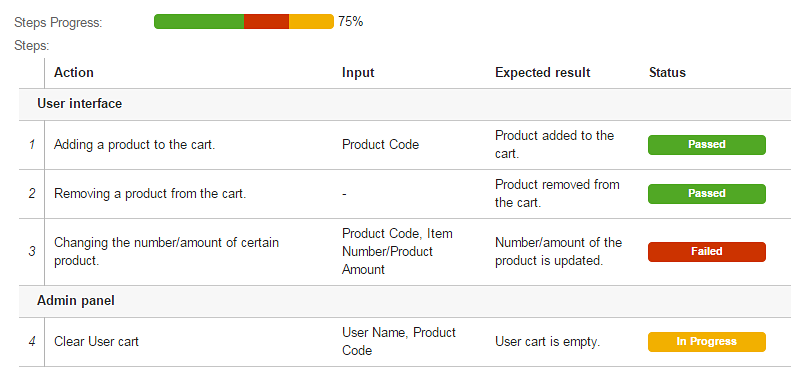 Image Removed Image Removed
Configuration- In Configuration->Issues->Custom Fields create field configuration create field of type TestFLO - Dynamic Table color status
- In its configuration select Source Steps CF of type TestFLO [Dynamic Table] - Dynamic Table Field that represents your test's steps
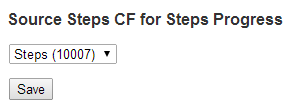 Image Removed Image Removed - Go to TestFLO [Dynamic Table] - Dynamic Table Field configuration,
- under Status column options:
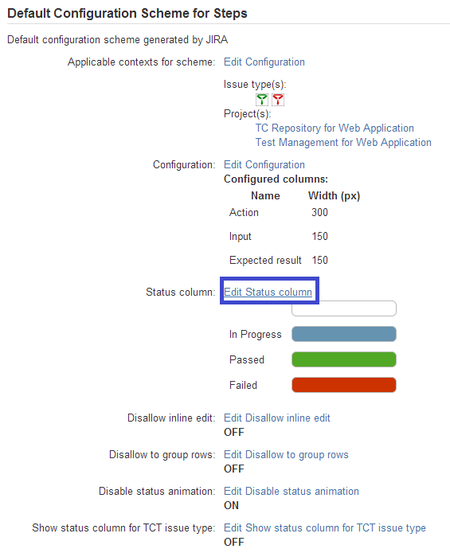 Image Removed Image Removed
mark statuses considered as completed 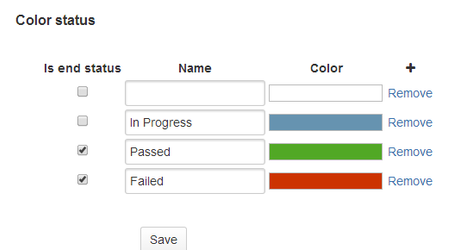 Image RemovedIt based on project configuration in General tab. Image RemovedIt based on project configuration in General tab.
|