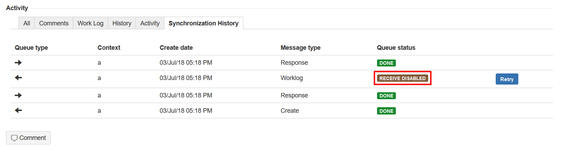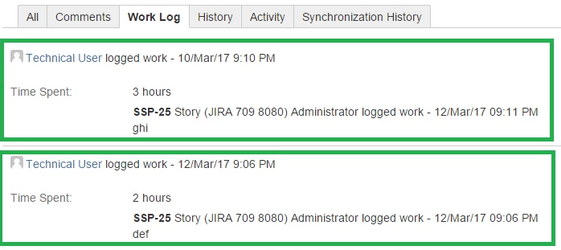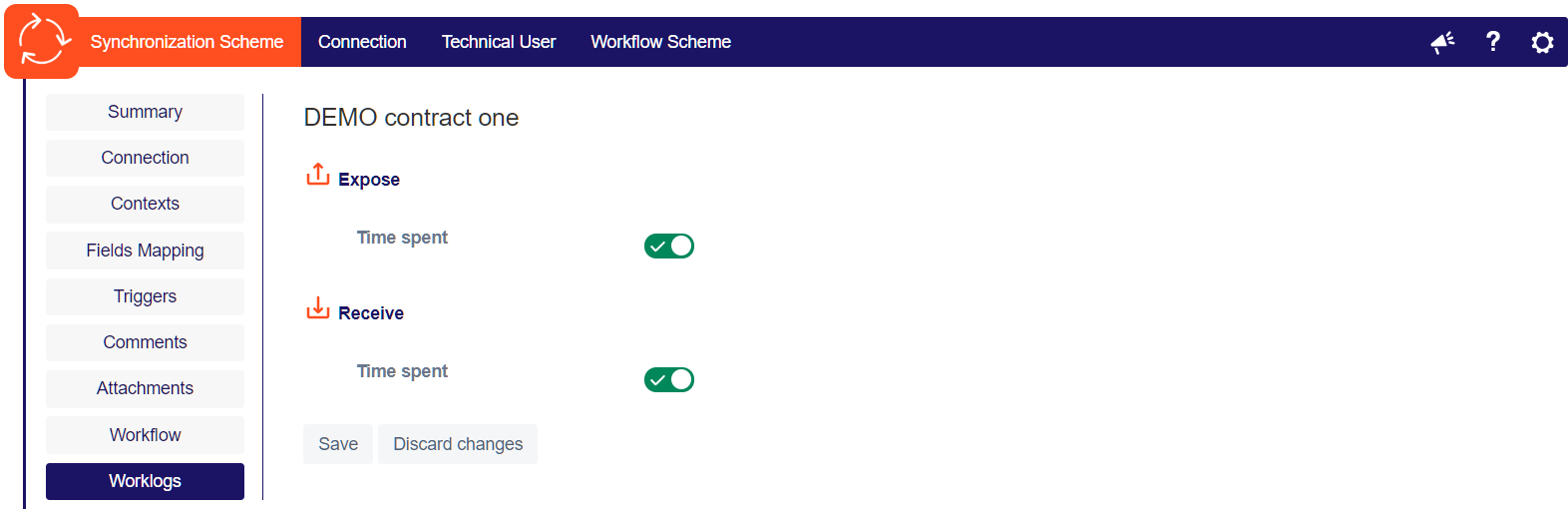| Table of Contents |
|---|
Tracking Worklogs
Worklog synchronization can be useful to track progress of tickets or overall project progress
...
.
- In this scenario worklogs synchronization is enabled on left contract. The entries were created in SSP-25 and replicated to SC-1.
- Worklog created by "Administrator" user is synchronized using "Technical User".
 It has to have Worklog Permission in that project.
It has to have Worklog Permission in that project.
This is because User Directories often differ between two synchronized JIRAs.- However, you got information about username / connection /contract / time of original worklog in the description.
- Worklogs are ordered chronological based on reported time in worklog entry (not time when user added a worklog).
- Workflogs are synchronized incremental - changes to worklogs are not propagated to the remote JIRA.
If receiving worklog is disabled in configuration then you will get follwoing status:
That is how it looks in remote Jira
Setup
...
In this section you can select if you want to synchronize worklogs:
Expose Time Spent | If a user will log work on issue, then it can be send to remote JIRA |
Receive Time Spent | If a worklog is received from remote issue, work can be logged to the issue |