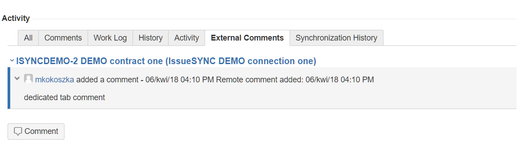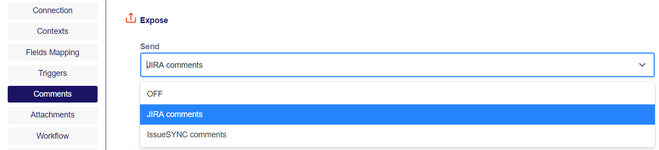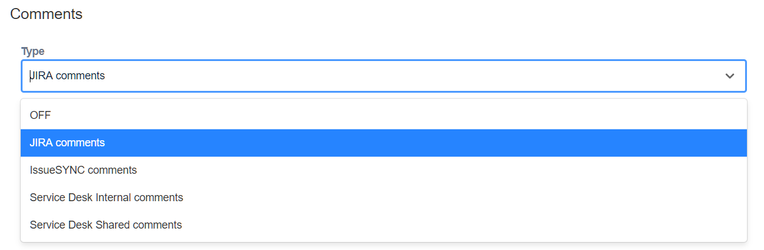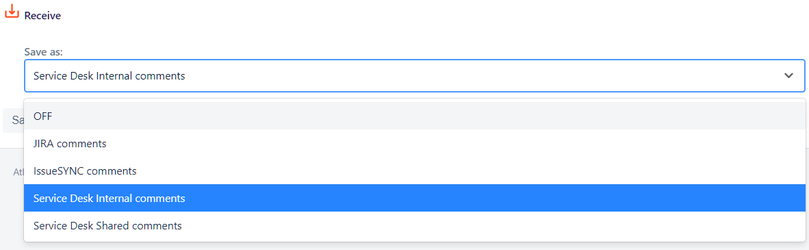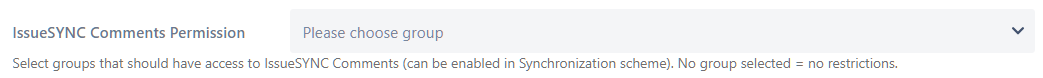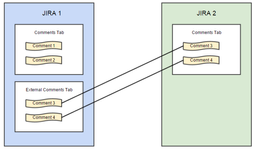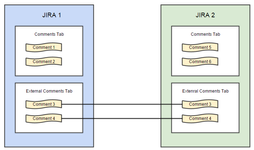Comments in Jira Core & Service Desk
Types of comments
Sent Comments - Jira Core
| OFF | no comments will be send |
| JIRA comments | JIRA comments will be send to remote issue |
| IssueSYNC comments | only comments from IssueSYNC dedicated tab will be send. If you choose this option additional comments tab will appear on issue screen (matching your synchronization scheme scope - all of your contexts) |
Sent Comments - Jira Service Desk
Additional options
| Service Desk Internal comments | only internal comments will be sent to remote JIRA, incoming comments will be added as internal |
| Service Desk Shared comments | only shared comments will be sent to remote JIRA, incoming comments will be added as shared |
| JIRA comments * | both internal and shared comments will be sent to remote JIRA, incoming comments will be added as internal |
Received Comments
| OFF | received comments will not be added to an issue |
| JIRA comments | received comment will be stored as JIRA native comment |
| IssueSYNC comments | received comments will be stored as IssueSYNC comment |
| Service Desk Internal comments | received comments will be stored as internal comments |
| Service Desk Shared comments | received comments will be stored as shared comments |
Advanced Options
Existing Comments
By default all existing comments (created before CREATE trigger ) are synchronized. Disable this option to not synchronize existing comments in case remote issue is created at later stage (for example with Create Remote Action or on Workflows transition). (It was previously named "All comments synchronization" and it was turned off by default).
Restricted Comments
Your comments may have restrictions that mean they are visible only for given project role or group. That option allows to omit restrictions.
External (IssueSYNC) Comments Tab Permissions
Permission's are set globally in general configuration:
It affects visibility of 'External Comments' tab on issue. No group selected means no restriction.
Models of comment synchronization
Here are some variations how you can setup comment synchronization.
External Comments Tab active in one JIRA only | |
External Comments Tab active in both JIRAs | |
External Comments inactive in both JIRAs |