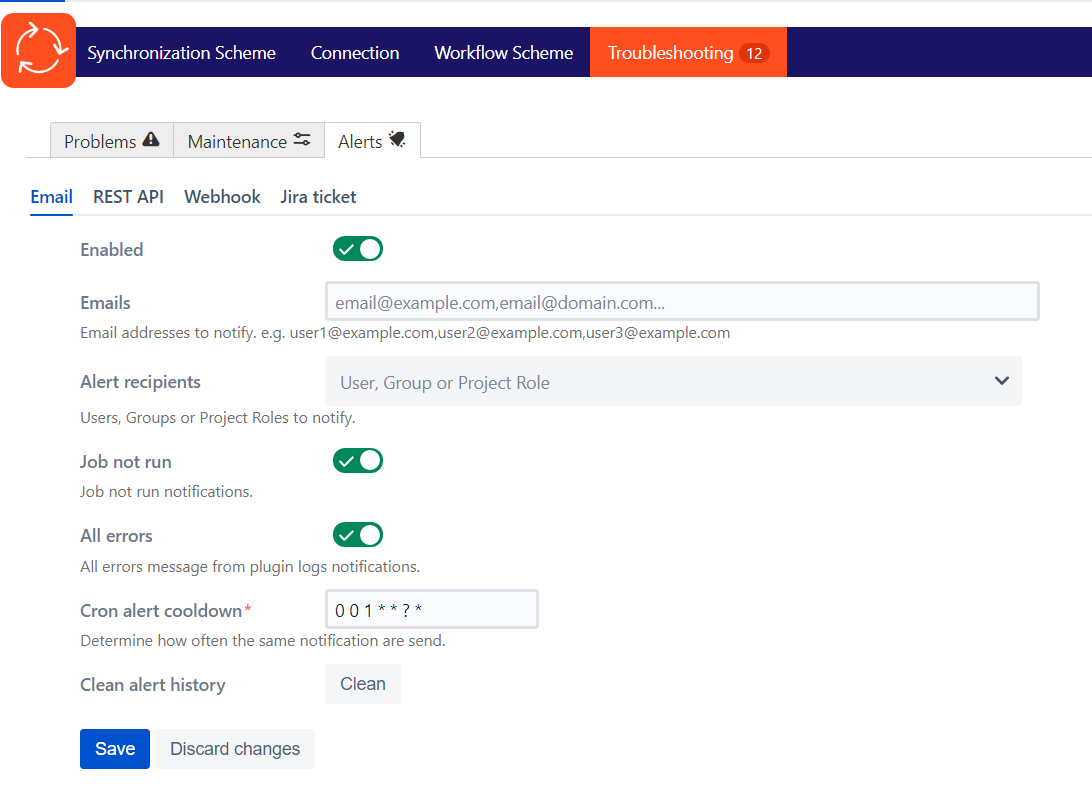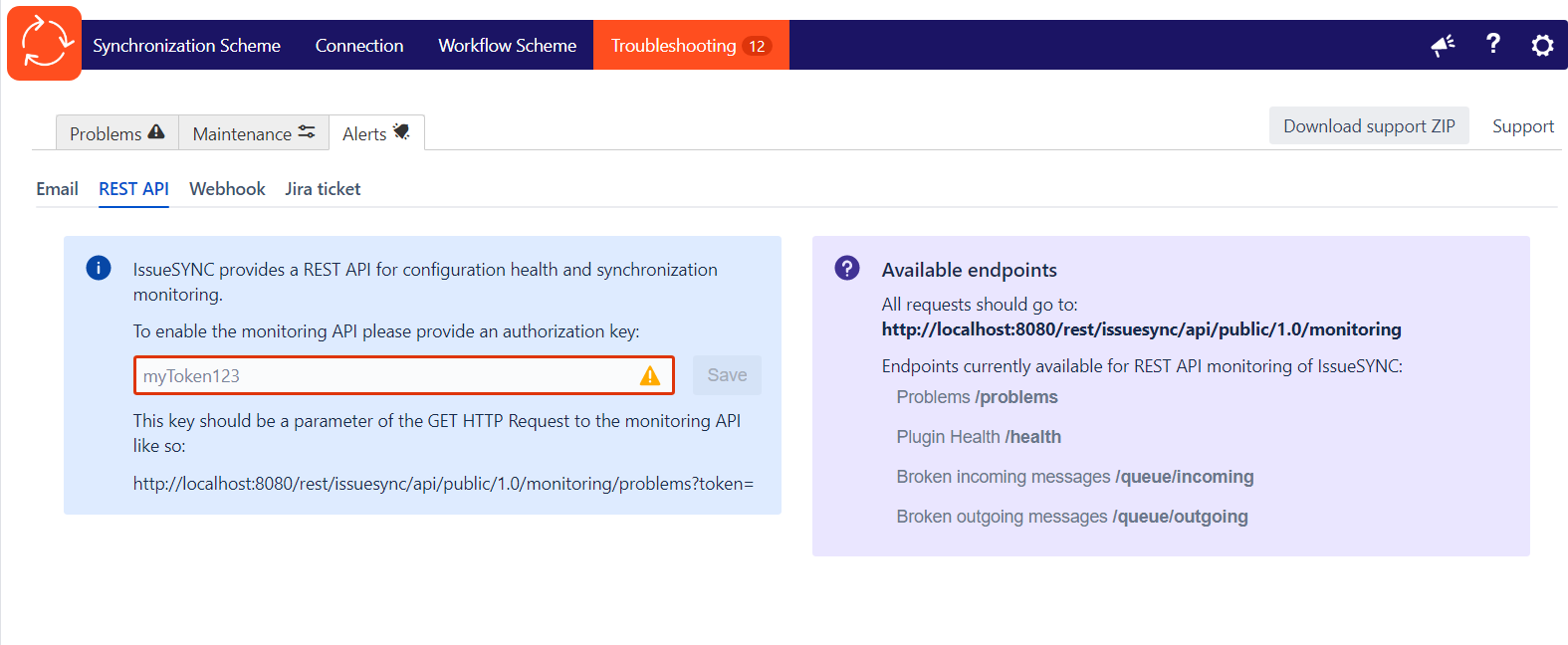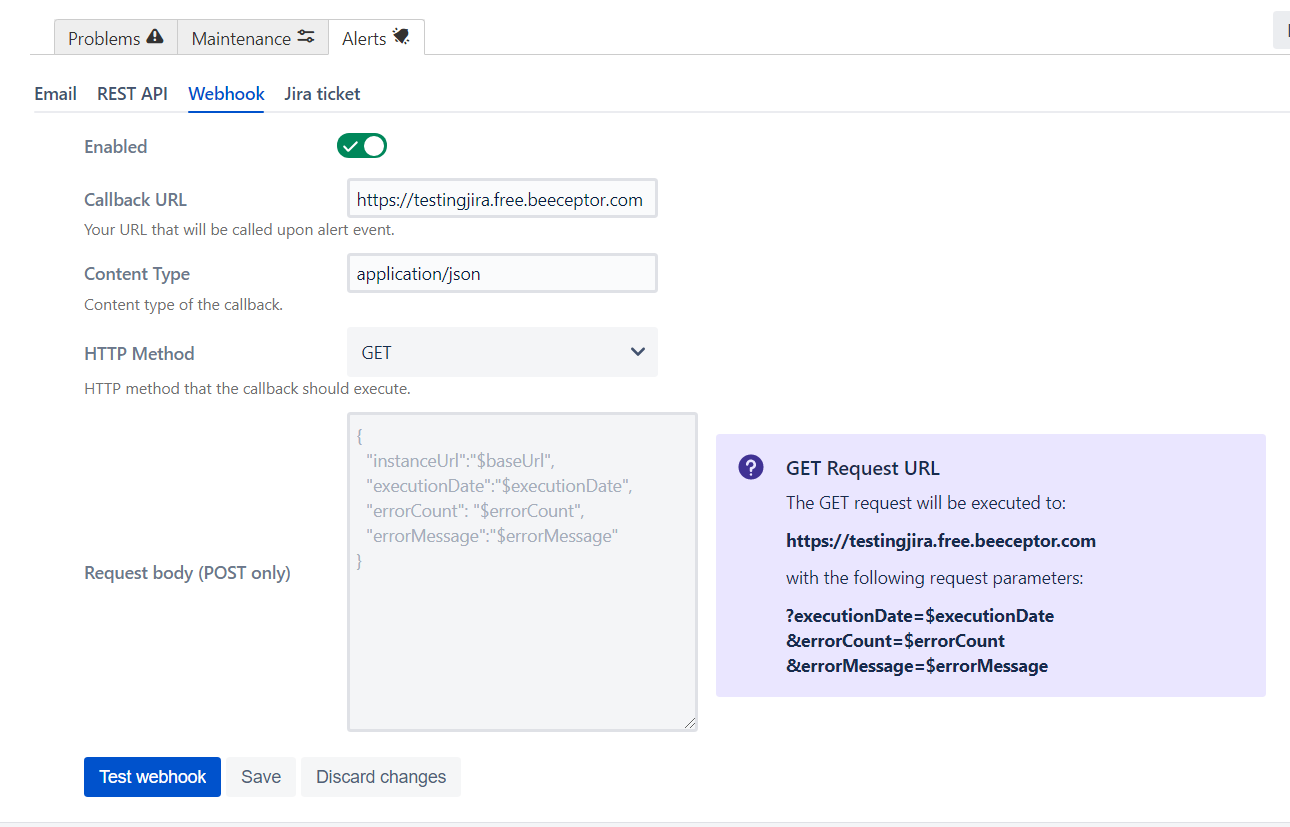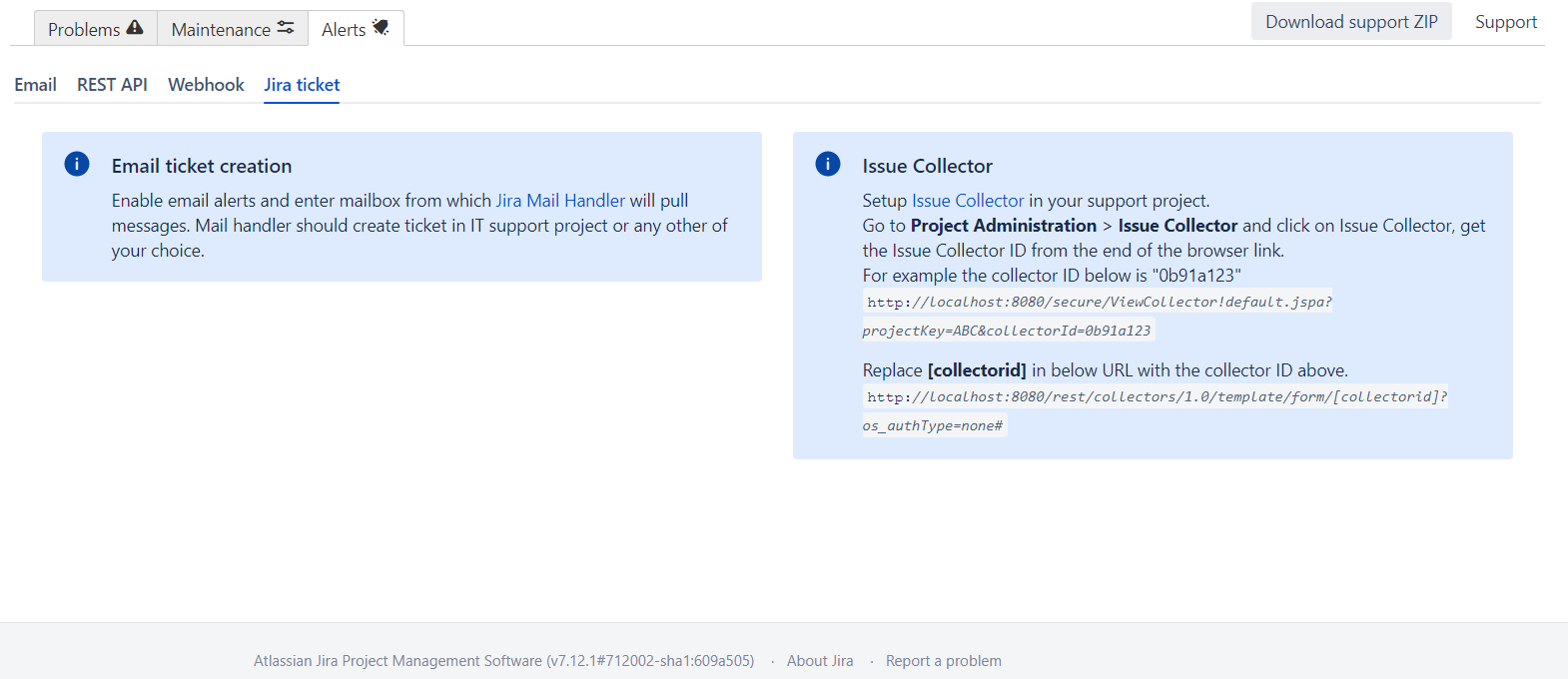Alerts
Email alerts
- Email notification about synchronization issues:
- Synchronization Manage Background Services are not running
- Synchronization errors (from Log Browser)
After enabling email alerts and picking recipients (by email or Jira Users, Groups or Project Roles), every recipient will receive an email with batched alerts about configuration errors or runtime problems.
REST API
IssueSYNC provides a REST API that can be requested to receive plugin health information. There are currently 4 available endpoints. The response schemas are available under the endpoint links.
Webhook
The webhook monitoring functionality allows the administrator to define a custom request body (in the case of a POST request, in whichever format they want) and fill it with available placeholders.
This webhook will fire in a similar fashion to Email alerts.
Jira Ticket creation
It is also possible to set up Email ticket creation based on IssueSYNCs email alerts as well as an Issue Collector.
Setup Issue Collector in your project. Go to Project Administration > Issue Collector > click on Issue Collector, get the Issue Collector ID from the end of the browser link. For example the collector ID below is "0b91a123"
http://localhost:8080/secure/ViewCollector!default.jspa?projectKey=ABC&collectorId=0b91a123 |
Replace <collectorid> in below URL with the collector ID above.http://localhost:8080/rest/collectors/1.0/template/form/<collectorid>?os_authType=none# |
You can then use IssueSYNCs webhook to send a POST request to the above URL with proper placeholders. This will trigger the Issue collector and create an issue with contents from the request body. You can test Issue Collector in your web browser entering the URL mentioned above and investigating HTTP Request using web browser tools (usually available after pressing F12).