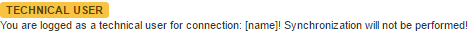FAQ
What is the communication protocol between JIRAs?
Communication protocol between JIRAs is http/https.
How issues are connected with each other? What about the key?
If JIRA-ONE instance has issue key ABC-XXXX, the JIRA-TWO will not have exactly the same issue key. Issue key is generated from project key and sequence number.
So it is more likely that in JIRA-TWO there will be issue with key like DEF-YYYY.
However, issues are linked between instances so it is possible to reveal ABC-XXXX in JIRA-TWO (and vice versa). To do that add new InTENSO [Synchronizer] - Synchronized issues view custom field type and include it in your issues DEF-YYYY view screen. In that case if DEF-YYYY was created from ABC-XXXX, you should see corresponding JIRA-ONE issue key.
(Technically, when you install our plugin there will be Jira synchronized Issues technical custom field created to keep info about linked issues. It will not appear on the screens, so please use the one CF mentioned above.)
Can we update existing issues, or does synchronization affect only new issues?
Depending on configuration synchronization can:
- Only create issues from JIRA-ONE to JIRA-TWO
- Create and synchronize updates from JIRA-ONE to JIRA-TWO
- Create and synchronize updates from JIRA-ONE to JIRA-TWO and JIRA-TWO to JIRA-ONE
So basically, different scenarios are possible.
"Project is required" message
One of the reason for:
{"errorMessages":[],"errors":{"project":"project is required"}}
could be uncompleted Field Mapping configuration. Please, check if Remote Field values are set.
One JIRA is on 6.4.x and the other JIRA is on 7.x. Would this be a problem?
No problem at all. Our synchronization can work across different JIRA versions.
My changes are not synchronize while other users are. What is wrong?
There can be two simple reasons of such situation:
- Your username is used as Technical User (see Setup Connection URL & User configuration), and so your changes are not synchronized by design.
- There is a query in Synchronization Scheme configuration that filters your issues out.
Error message when synchronizing: {"errorMessages".[],"errors":{"customfield_10100"."Field'customfield_10100' cannot be set. It is not on the appropriate screen, or unkown."}}
It seems that there is a custom field in your Field Mapping which is not on create/edit screen. If you want to synchronize given field it must be set on screen.
It is like editing issue via webbrowser - if you are not able to do it via UI then our plugin won't be able to do it either.
You are logged as a technical user for connection: [name]! Synchronization will not be performed!
Actions performed by the technical user are not synchronized.
If you want your action caused synchronization, use a different account.
Technical user cannot modify existing issues in selected project!
Technical user should have all permissions for project.
Is it possible to sync issues over three Jira instances in chain? (Jira A) <-> ( Jira B ) <-> (Jira C)
Yes of course it is possible. You only chance to do this can be using Create Issue Event on contract in jira b.
Jira A (create issue event or other trigger) -> Jira B (create issue event) -> Jira C
I am using Jira version, which reached End Of Life (EOF). Will I get a support for the plugin?
Yes. But there is a "but". We will help you with understanding the product, assist you with configuration, we are free for any online meeting but we won't analyse any incidents (such as server failure or network failure) or its consequences.
You are free to use troubleshooting feature, which is provided within the app.