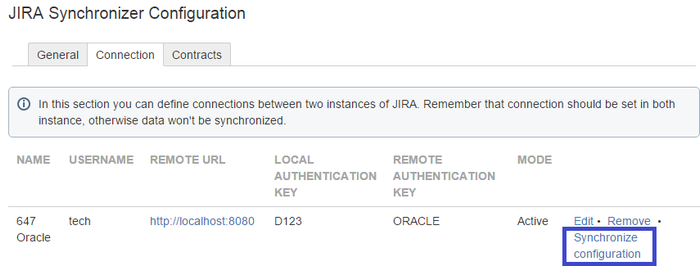Connection Diagnostic
Connection setup has a test which should be executed in first place (it may not be successful until the remote JIRA does not have corresponding connection set).
So configuration sequence is as follows:
- setup local connection
- setup remote connection & test
- test local
If you get negative test over and over:
- check log files for errors (JIRA_HOME/log/atlassian-jira.log)
- this is very likely that it may lead to Infrastructure
The plugin uses connection to synchronize configuration.
Even though no Contract is defined yet, there may be configuration exchange over network between two JIRA instances.
You can look for these errors in log files too.
Configuration synchronization can be forced on contract level:
If you see warning flag next to the link - that means there were some changes in configuration that awaits to be sent to the remote.