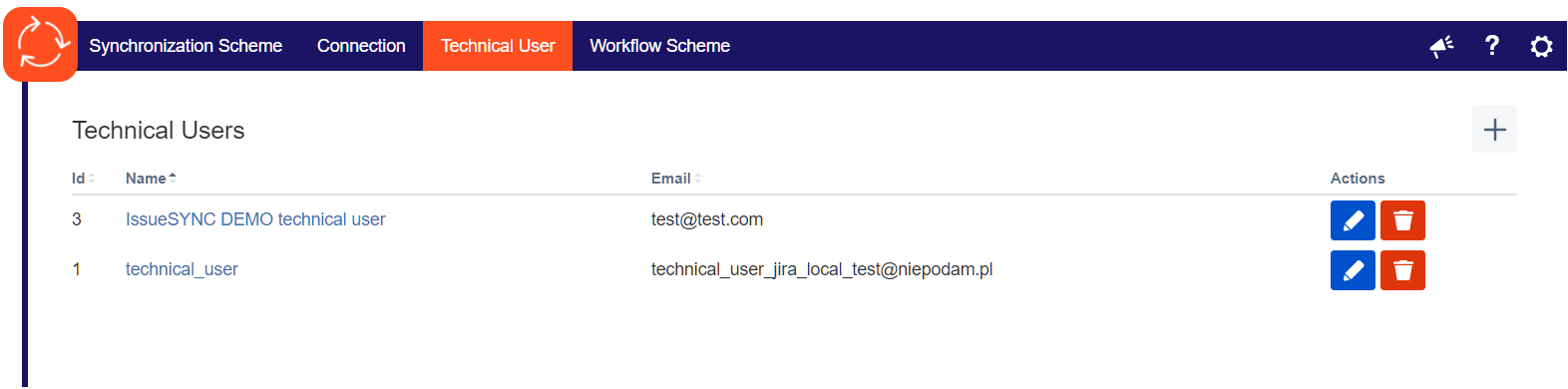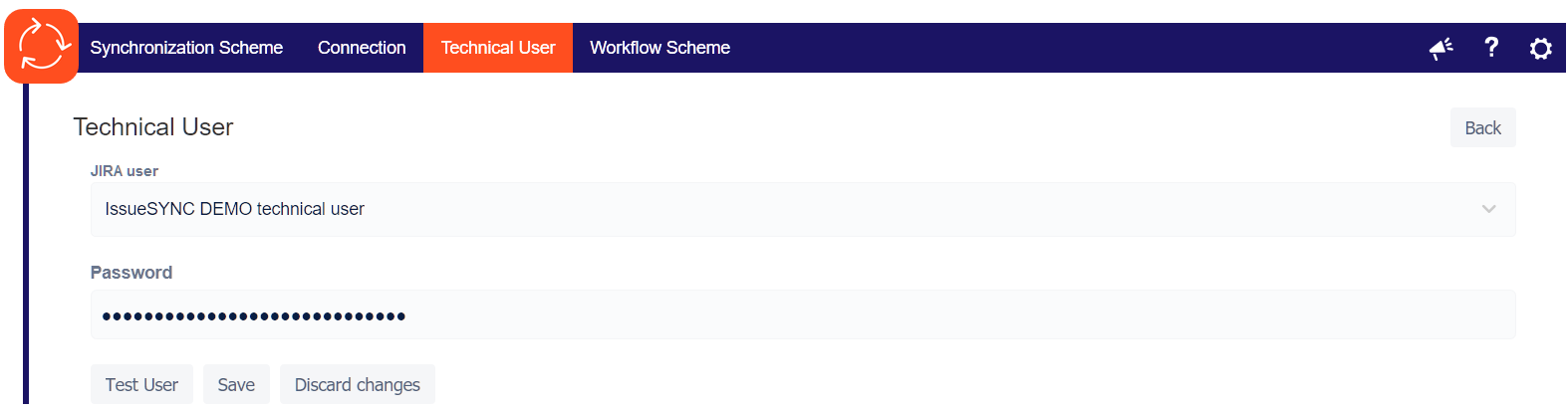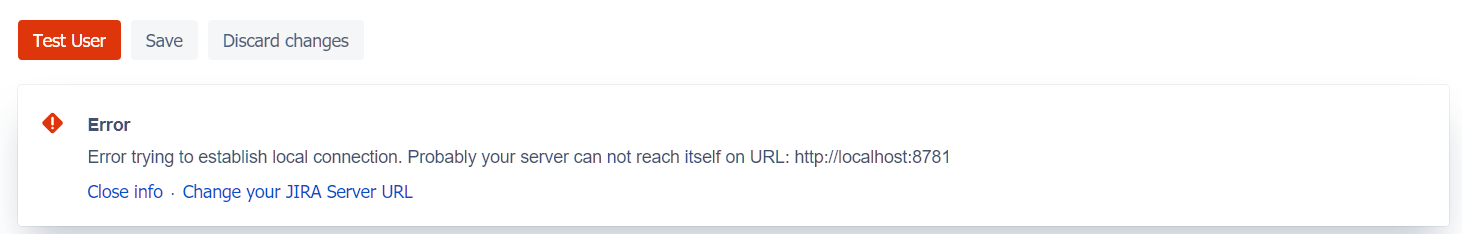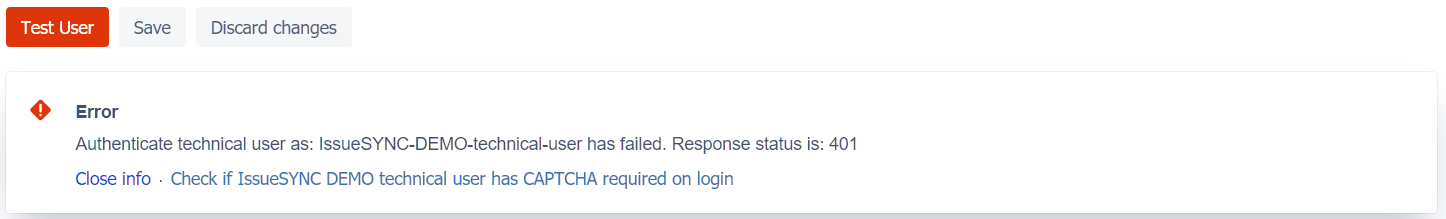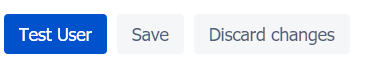Technical User
Technical user is a local JIRA user created in user management. On this user behalf:
- issues will be created and updated
- comments and attachments will be added to an issue
There are few pitfalls here, so please double check this:
- Technical User have to be dedicated, you cannot use your current user (or any which is used by a person), it is because changes made by technical user are not synchronized.
- Technical User need to have proper permission - this may be obvious but it is the most common reason why synchronization don't work as you expected. Please note that technical user need to have relevant permissions, such as browse/create/update issues, comments or attachments addition.
- We recommended that technical user is dedicated per connection. It's easier to diagnose further synchronization. You need to have different technical users if you want to chain (pass / bypass) your synchronization through some stage project (Project A → Project B → Project C).
When you Test User few checks will be performed in such an order:
1. It will test your Server URL. It might happen that your JIRA Server has complex routing, so URL (JIRA Base URL) accessible from internet is different than local URL, which your server can access itself. Please check and eventually modify your Alternative JIRA Server URL in general configuration.
2. It will test if you have provided proper password for your user. This information can be due two reasons:
- Wrong user password
- You have tested technical user to many times with wrong password, so CAPTCHA code is required. OAuth is not able to resolve this conflict. You can go to user administration and reset fail login count or just login as this technical user and provide CAPTCHA code on logon.
Everything is ok - the button will become blue.