Benefit
Does JIRA users wonders, what status of particular Issue exactly mean? Does a management have to frequently explain specific workflow? This feature may help to avoid repeated questions. Explain status without changing users context - right on an Issue View.
In Status description you can define business description for each status. You can set context (project or project category, issue type) in which description will appear.
Configuration
Enable Description on Issue View
Choose way of displaying status description. You can use a Customfield or a Panel.
Customfield
Customfield, that shows Status description, type is: InTENSO [Conditions Validator] - Status Description. Add it in the standard way.
Panel
- Go to Administration > Add-ons
- On left click Status Descriptions under CONDITIONS VALIDATOR section
- Turn on the panel, by checking the ON/OFF checkbox.
Set description content
- Go to Administration > Add-ons
- On left click Status Descriptions under CONDITIONS VALIDATOR section
- Click 'Add' button
- Fill required fields in form - choose desired status and related description
Description Context
You can choose context in which Status Description will appear. Narrow description visibility to the particular issue types, projects or projects in particular project categories. You can define context while adding description or later, simply editing Status Description.

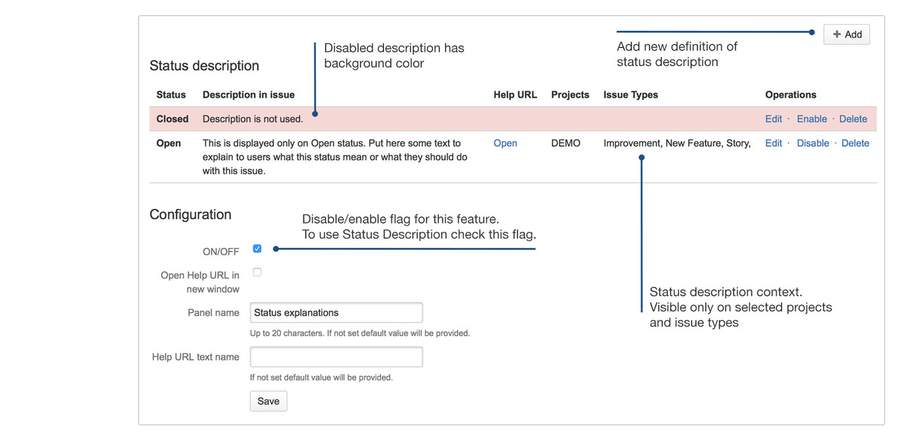

0 Comments