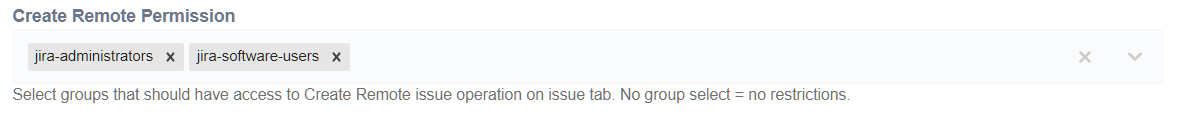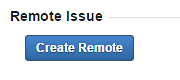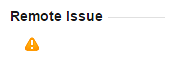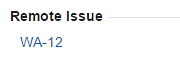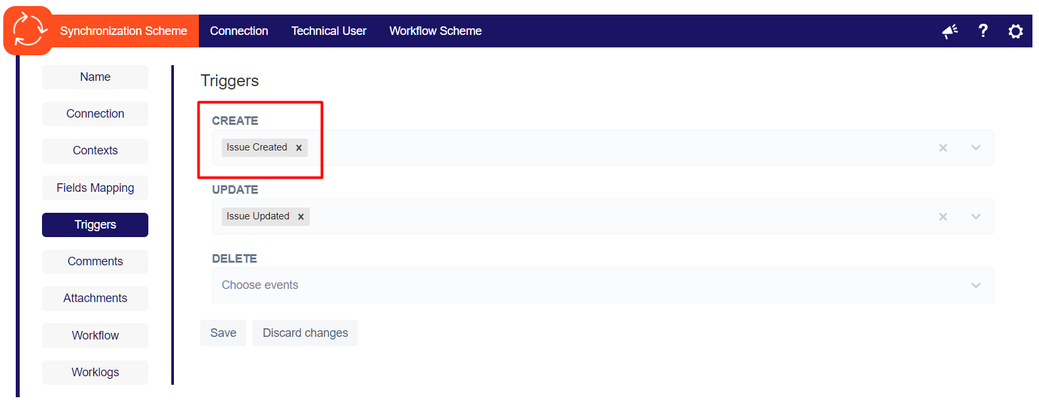Create Remote Issue action is available on issue's screen in web panel (only these issues that have contracts defined and not consumed - there is no remote issue yet).
Permission for this action can be configured in Administration → IssueSYNC → Configuration -> General
1. No remote issue created
2. Request to create remote issue has been sent
3. Remote issue has been created. It shows remote issue key and provides link to it.
Create Remote button will not appear in new issues when you set create trigger as Issue Created, because just after creation it will automatically communicate with remote JIRA instance.