This page contains: Description
| Section |
|---|
| Column |
|---|
| | This report shows the statuses of test cases, their overall progress and detailed information in selected Test Plans. With this report, you can easily analyze the actual state of tests. |
| Column |
|---|
| 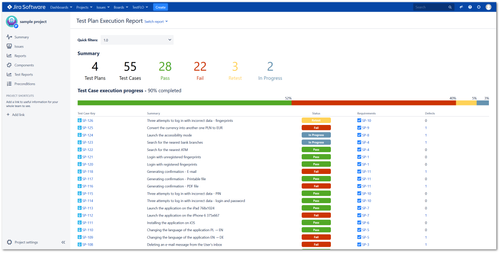
|
|
Configuration
Steps To use the Test Plan Execution Report - Click on Projects in main bar in Jira and select project from project list.
- Click on Test Reports on left side menu
- Choose the Test Plan Execution Report
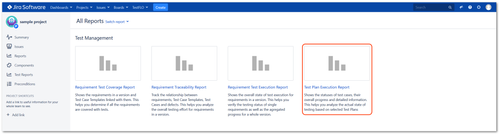
Results View of Test Plan Execution Report
Quick filters
| Section |
|---|
| Column |
|---|
| | To obtain an appropriate range of data you can filter the Test Plans using built-in filters or use a saved filter. |
| Column |
|---|
| 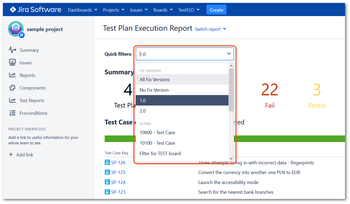
|
|
|