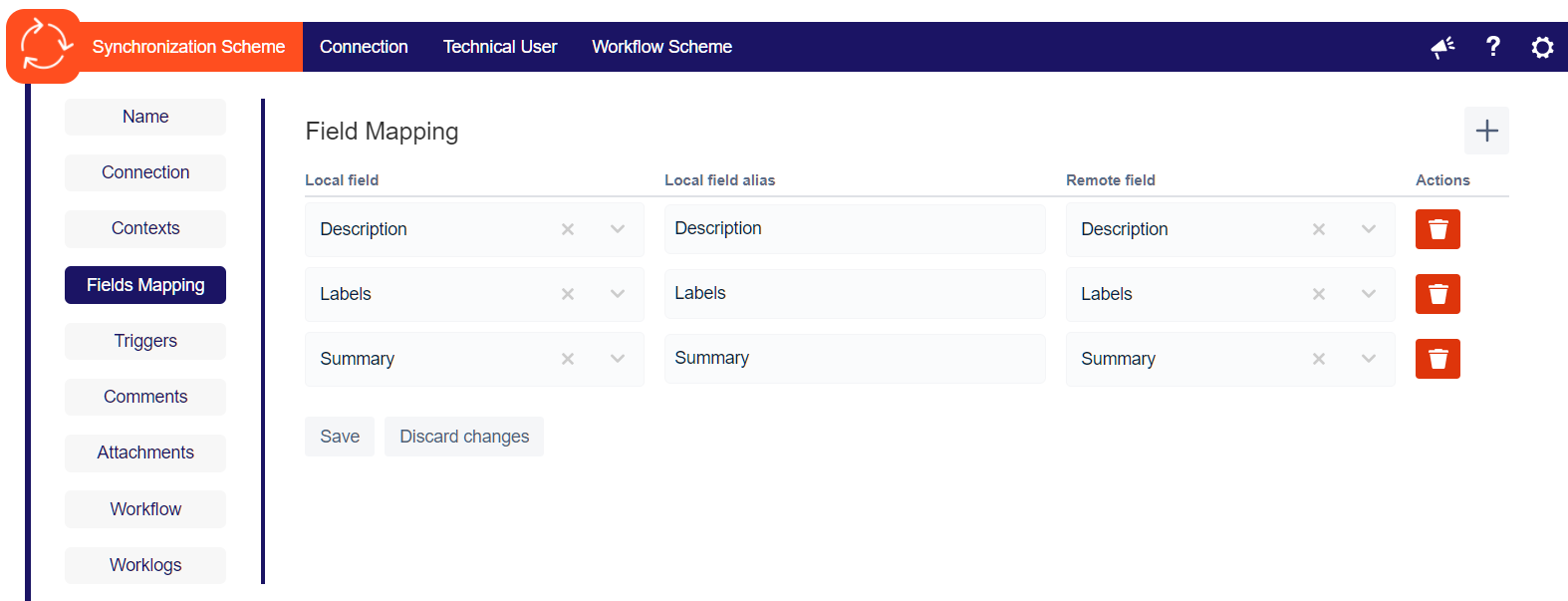Fields Mapping
...
(alias from remote JIRA) a field (in remote JIRA instance) you will synchronize value with
| Info | ||
|---|---|---|
| ||
Case 1: Remote field is left empty.
Case 2: Remote field is selected.
|
...
| title | show IssueSYNC 1.x.x... |
|---|
Mapping configuration
Remote Contract - all configuration you do in contract concern local JIRA instance. Basically it means that data set in contract will be collected and sent to remote JIRA instance. When remote JIRA instance receive request, it doesn't know how to retrieve this data, until it match proper contract based on remote contract we sent with request. In other words, remote contract is alias that connect contract from your JIRA with the remote.
Info The list may be empty if contract was not set in remote JIRA instance. Please refer to IssueSYNC
...
in order to configure contract step by step.
- Field Mapping - set of fields that will be synchronized. Each mapping consists of:
- Local Field - list of local fields.
- Local Field Name - that is the alias that will be used/visible on the remote JIRA. You can enter current field name or use own, exposed name.
- Remote Field Name - list of all aliases/exposed fields by the remote.
Supported fields (IssueSYNC Server)
Field | Map to same field | Map to other fields |
|---|---|---|
| Summary | (required) | |
| Description | (required) | |
| Due date | ||
| Labels | Custom Labels Field Type | |
| Priority | By name | |
| Assignee | Based on username | Custom Text Field Type |
| Reporter | Based on username | Custom Text Field Type |
| Comments | Handled by Contract | - |
| Service Desk's Internal Comments | Handled by Contract (since v1.6) | - |
| Service Desk's Shared Comments | Handled by Contract (since v1.6) | - |
| Attachments | Handled by Contract | - |
| Version | By name (with create) | |
| Component | By name (with create) | |
| Resolution | - | |
| Worklogs | Handled by Contract (since v1.5) * synchronization only with JIRA Server ↔ JIRA Server | |
| Status | It is made via Workflow Synchronization | |
Issue Key | It happens out-of-the-box. Can be activated using Synchronized Issues View Please, don't setup this in Field Mapping, it is available via this issue panel. | |
| Issue Type | It works by contract definition | |
Created Date, Updated Date, Resolved Date | These built-in fields are controlled by JIRA. Their values can be map only on some other custom fields. | Custom Text Field Type, Custom Date Field Type |
| Request Type | (since v1.6) * you should avoid changing the request type - Atlassian recommendation | |
| Request Participants | Based on username (since v1.6) | |
| Custom Text Field Type | ||
| Custom Number Field Type | ||
| Custom Labels Field Type | Labels | |
| Custom Select List Field Type | By value's name | |
| Custom Multi Select List Field Type | since v1.5 | |
| Custom Cascading Field Type | We are working on it | |
| Custom Checkbox Field Type | By name | |
| Custom Radio Button Field Type | By name | |
| Custom Date Field Type | ||
| Custom MultiGroup Picker | We are working on it | |
| Custom User Picker | We are working on it |
![]() Assignee and Reporter fields won't be updated in remote JIRA instance if no user will be found rather than synchronization break. (since version 1.7)
Assignee and Reporter fields won't be updated in remote JIRA instance if no user will be found rather than synchronization break. (since version 1.7)